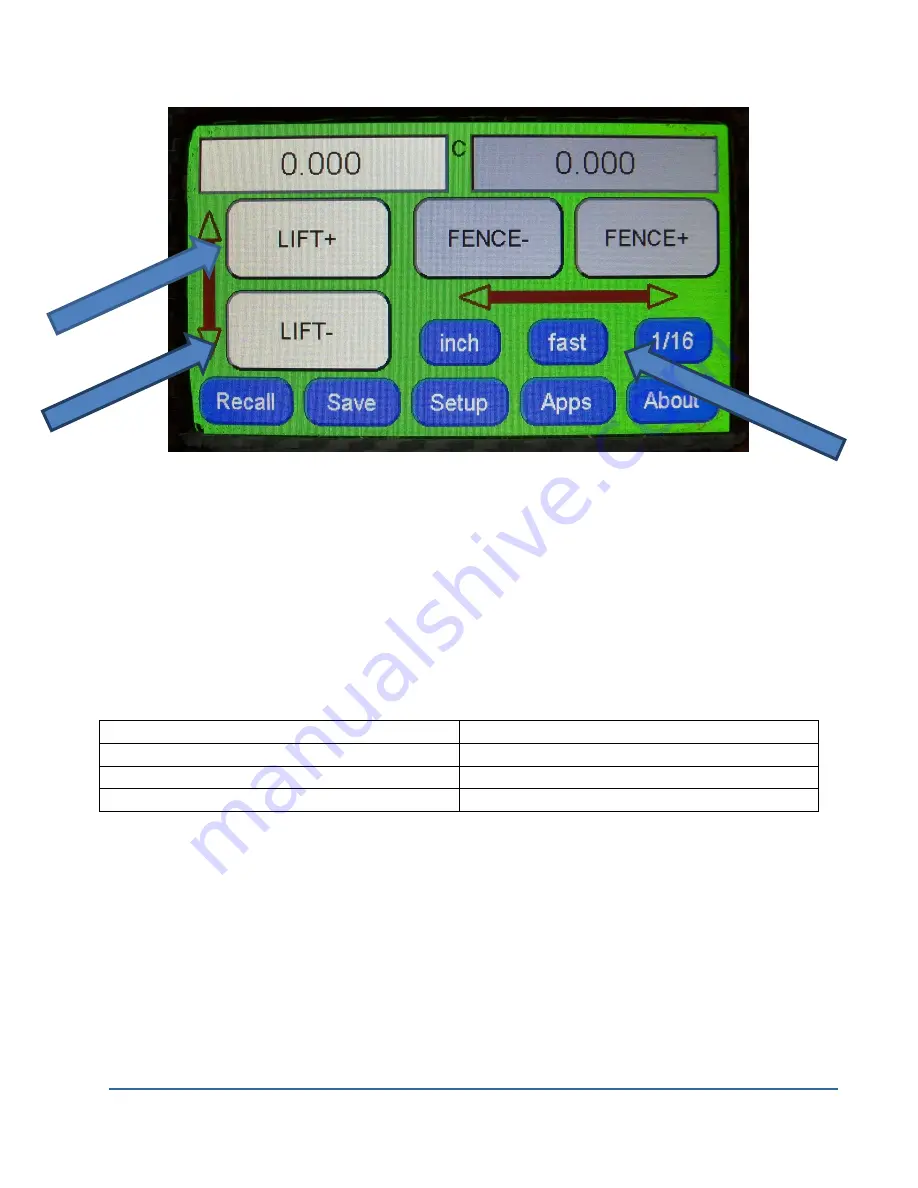
R2Lv1.0 – October 6, 2014 2014
Ready2Lift | 21
Display Units Set to 1/16”
Jog Speed Button
The jog speed button controls the speed of the bit movement when pressing the ‘Lift-‘ and
‘Lift+’ buttons. There are 3 speeds – fast, medium and slow. You toggle to the desired mode by
pressing the button until the desired mode is displayed.
Jog Travel Distance Button
The jog travel distance button enables you to establish the distance the R2L moves with a given
press of the ‘Lift-‘ or ‘Lift+’ buttons. The distances available for you to choose from are based
on the display units selected.
Display Units
Jog Travel Distances
Inch
1/2, 1/4, 1/8, 1/10, 1/16, 1/32, 1/100
mm
#.1 (0.1), #.5 (0.5), 1, 5, 10, 20
1/#
1/2, 1/4, 1/10, 1/16, 1/32, 1/100
You toggle to the desired distance by pressing the button until the desired distance is displayed.
The behavior of the jog is to move the R2L to the nearest multiple of the jog travel distance
selected with the first move. Subsequent moves will be to the entire jog travel distance. For
example, in inch display mode, having selected the jog travel distance of 1/2, and the current
location of the R2L is 0.438. Pressing the ‘Lift+’ button will position the bit 0.500 – not 0.938.
The next press of ‘Lift’ in this case would position the R2L at 1.000.
Содержание Ready2Lift
Страница 1: ......
















































