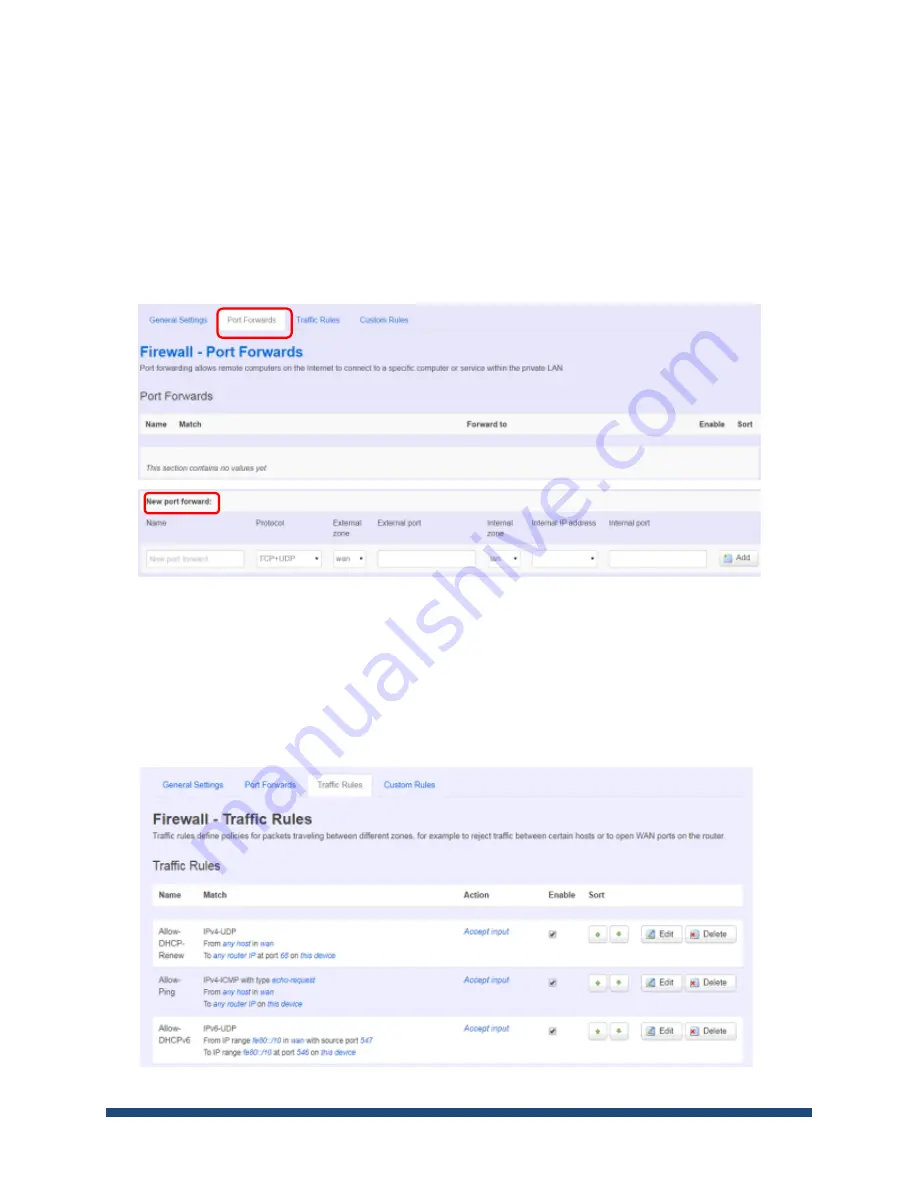
NIO200 HAG User Guide
Page 119 of 120
Edit
: edit the followed flow entry.
Delete
: delete the followed flow entry.
Add
: create a new entry for traffic flow among zones over interfaces.
Port Forwards
Clicking the “Port Forwards” tab on the top of screen will show the tables for port forwarding. Adding
or editing specific forwarding table allows remote computers on the Internet to connect to a specific
computer or service within the private LAN.
In the “New port forward” category, there is only one button for flow editing:
Add
: create a new flow entry for port forwarding among zones.
Traffic Rules
Clicking the “Traffic Rules” tab on the top of screen will appear the policy tables of 2 categories:
“Traffic Rules” and “Source NAT”.
Содержание NIO200 HAG
Страница 1: ...NIO200 HAG WirelessHART All in One Gateway User Guide Version 1 2 Date March 17 2017 ...
Страница 12: ...NIO200 HAG User Guide Page 12 of 120 Figure 1 ...
Страница 72: ...NIO200 HAG User Guide Page 72 of 120 Appendix Advanced configuration about Wi Fi features ...
Страница 89: ...NIO200 HAG User Guide Page 89 of 120 ...
Страница 112: ...NIO200 HAG User Guide Page 112 of 120 TFTP Settings By default TFTP server is not enabled ...


































