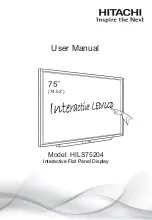User
Manual
12
Unlocked state
Locked state
15. Put the pen on the pen holder.
2.2 Wall mounting installation
You may need tape measure, wrench and drill for installation.
1. Choose the right place to install the board, which is convenient to connect the computer..
2. Mark the drill positions on the wall according to the different models of products.
3. Drill 8 fixing holes on the wall according to the mark.
4. Fix the brackets on the wall with 8 setscrews.
Содержание E-78
Страница 1: ...NewVission E 78 E 88 Interactive Whiteboard User Guide...
Страница 9: ...User Manual 8 5 The stand is fixed 6 Fix all the wheels on the base of stands with the wrench...
Страница 16: ...User Manual 15 Click next to continue Click next to continue Click next to continue...
Страница 17: ...User Manual 16 Click next to continue Choose Remove to continue...
Страница 24: ...User Manual 23 3 View 4 Draw 5 Tools 6 Subject Tools...