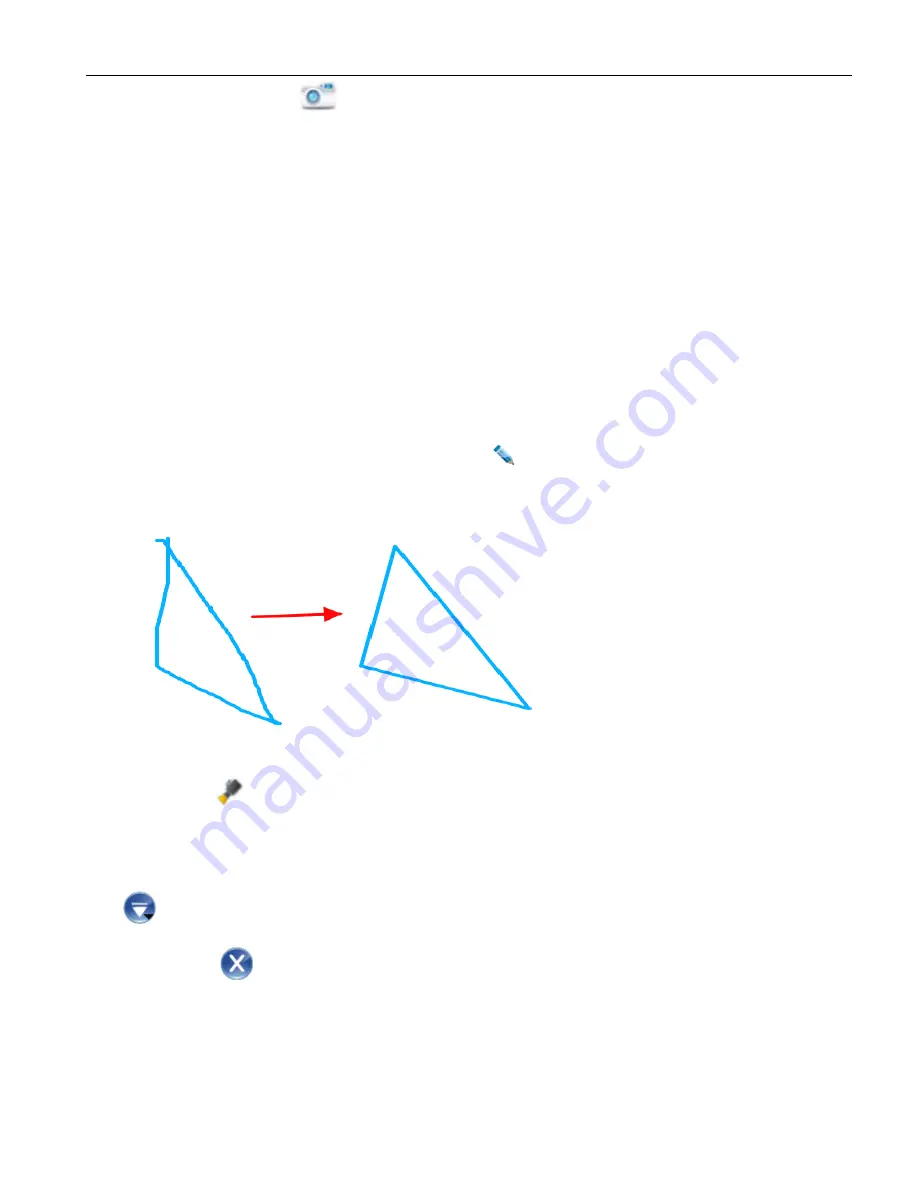
User
Manual
30
In “Tool”, choose the icon
Screen Grab, A dialog as below will popup. Pls drag the mouse to the
area which you are going to capture.
To capture contents on the desktop and show them in the writing software, pls select“Export” and click
“screen”. Then drag the mouse in the writing software. Besides, you could choose “Rectangular” or
“Custom” shape to capture a special area instead of “screen” for the whole page.
To capture contents in the writing software, pls select “Grab current page” and “Export”, then click
“screen” and drag the mouse in the writing software. If you prefer to highlight part of the contents, you
could choose “Rectangular” or “Custom” instead of “Screen”.
To capture the contents and save them as file format, you could select “Save” or “Export and Save”
instead of “Export” only.
When you select “Export and Save”, you can save the captured contents and also export it to the writing
software by dragging the mouse.
3.4.18 How to use Smart Pen?
In “Draw” or the main tool bar, you could find the icon
. That is smart pen. It could recognize the
random shape and change it to standard shape automatically.
3.4.19 How to use Spotlight?
Find the icon
Spot
Spot
Spot
Spot light
light
light
light
in “Tool”, drag the mouse in the background area to highlight any
contents at any places.
Put the mouse in the highlight shape frame and drag it to zoom in or zoom out the showing area.
Hold your finger for few seconds on the board or right click in your computer or click the menu
on the bottom right to set the spotlight property.
Click the icon
in the right bottom to exit.
Содержание E-78
Страница 1: ...NewVission E 78 E 88 Interactive Whiteboard User Guide...
Страница 9: ...User Manual 8 5 The stand is fixed 6 Fix all the wheels on the base of stands with the wrench...
Страница 16: ...User Manual 15 Click next to continue Click next to continue Click next to continue...
Страница 17: ...User Manual 16 Click next to continue Choose Remove to continue...
Страница 24: ...User Manual 23 3 View 4 Draw 5 Tools 6 Subject Tools...

























