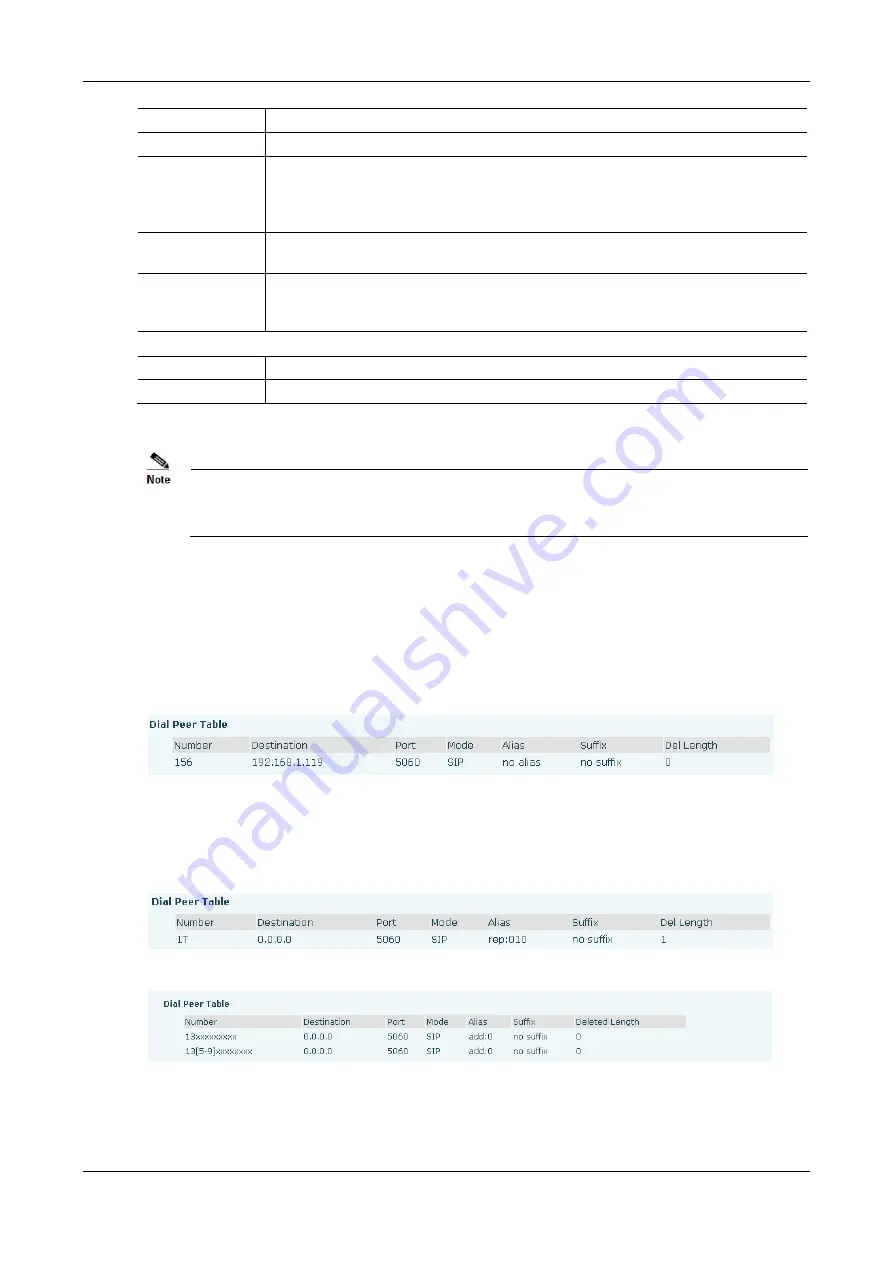
NRP1004 Series IP Phone User Manual
New Rock Technologies, Inc. 5-25
Name Description
Server Port
Sets the port of a SIP STUN server.
Blinding Period
Sets the interval at which the STUN server identifies the NAT type. If the NAT server
finds that a NAT mapping is idle after a certain period of time, it will release the
mapping. Therefore, the system needs to send a STUN packet to keep the mapping
effective and alive.
SIP Waiting Time
Specifies the time the SIP server waits for a response from the STUN server. You can
set the value according to your network condition.
Local SIP Port
Specifies the local SIP Port. The default value is 5060. Note that this port takes effect
immediately after being configured. If modified, the SIP server will use the new port
for communication.
Sip Line Using STUN
SIP n
Choose line to set info about SIP, There are 6 lines available.
Use STUN
Enables/Disables the SIP STUN function.
SIP STUN is used to realize the SIP penetration to NAT. If you configure the IP address and
port(which defaults to 3478) of the STUN server , and enable SIP STUN on the phone, you can
use an ordinary SIP server to realize penetration to NAT.
5.5.4 Dial Peer
This function offers you a flexible dial mode, allowing you to make phone calls through Internet or
based on a dial peer table. For example, if you know the mapping relationship between the number (156)
and IP address (192.168.1.119) of a peer, and want to call him in P2P mode, you can dial 156 to make
conversation with him.
Another example is that if you want to dial a long distance call to Beijing, you need to dial the area
code 010 before the local phone number, such as 01062213123. To make the dialup process easier, you
can use the dial peer table to set a dialing rule: using 1 to replace the area code 010, which simplifies
01062213123 to 162213123.
To save the memory space and avoid abundant input, the following functions are added:
The sign “
x
” is added to represent a digit number. If user makes the above configuration, after user
dials 11 digit numbers starting with 13, number 0 will be automatically added to the dialed
Содержание NRP1004 Series
Страница 8: ......
Страница 14: ......
Страница 18: ......
Страница 47: ...NRP1004 Series IP Phone User Manual New Rock Technologies Inc 5 17 Figure 5 15 SIP setting interface...
Страница 61: ...NRP1004 Series IP Phone User Manual New Rock Technologies Inc 5 31 Figure 5 20 Feature setting interface...
Страница 76: ...User Manual NRP1004 Series IP Phone 5 46 www newrocktech com Figure 5 28 Softkey setting interface...
















































