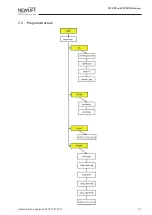LON modules
Update-Backup-Analysis FST-2XT FST-2XTs
19
6
LON modules
6.1
Updating with USB stick
►
Set the
Auxiliary Mode
switch of the FST-2XT to
ON
.
►
Plug the USB stick loaded with update software into port X41 of the FST-2XT.
The message
USBStick OK
appears briefly on the screen.
►
In the menu of the FST controller, call up
MAIN MENU/System/Update LON-Module
.
►
Select option
Update f. USBStick
.
This menu item is only displayed if the USB stick is plugged in.
►
Select
YES.
The system automatically performs an update.
The message
Updated Moduls = x
appears on the screen, whereby x corresponds to the
number of updated modules.
If the USB does not contain any valid data, the message:
...Update not successful... no valid file found
appears on the screen.
In this case, contact the New
LIFT
service line or perform the update via the Lon Module Center
software.
6.2
Downloading Lon Module Center software
►
Open the website
https://www.newlift.de/downloads-311.html
►
Select sub-item PC software