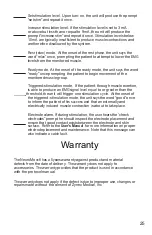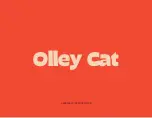11
Programming the NeuroMove
®
Settings normally do not need to be adjusted. See below on how to change
from the default Stroke Rehab mode to the more sensitive Spinal Cord Injury
(SCI) mode.
The unit is programmed by stepping through the various programming
functions. Each programming function is described in sequence below. To
program a particular function, press the Program button in sequence until
the desired function is displayed. Pressing the Program button in consecutive
fashion will skip over any programming functions that are not desired. To exit
the programming mode, consecutively press the Program button until the
programming mode is exited.
Note: The unit will automatically exit the programming mode after 20
seconds if a key press is not detected.
Adjust Threshold
To change the threshold, press the program button once.
The threshold is the signal level at which stimulation is triggered. If the
patient is able to produce enough signal strength to meet or exceed this
threshold, an electrical muscle stimulation signal will be fed to the electrodes
in order to produce a contraction.
The threshold is shown by a horizontal line on the display. In Stroke Rehab
and SCI modes the threshold is automatically adjusted upward or downward
every 15 seconds in order to track the patient’s progress. In Manual mode the
threshold remains at a fixed level. See Operational Modes setting below.
To increase the threshold, press the Up button. The threshold will increase as
shown below.
Adjust Threshold
↑↓