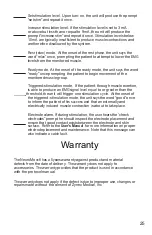16
Ramp-On Time
To change the ramp on time, press the program button once again.
When stimulation is initially delivered to the patient, the output pulse level in-
creases from zero to full intensity during a specified period of time. This effect
provides a more comfortable transition for the patient rather than delivering
full output from the beginning. For example, if the rampon time is one
second, it takes one second for the output pulse level to increase from zero
intensity to full intensity. The ramp-on time is adjustable in the range from
0.1- 6 seconds. The default is one second. This parameter normally does not
need to be changed by the user.
Ramp On Time:
1 sec.
To increase the ramp on time, press the Up button. To decrease, press
the Down button.
Ramp-Off Time
To change the ramp off time, press the program button once again.
Similar to ramp on time, when the stimulation period is over, the unit
gradually turns off the intensity from full intensity to zero during a specified
period of time. For example, if the ramp off time is one second, it takes one
second for the output pulse level to decrease from full intensity to zero
intensity. Again, this effect provides a more comfortable transition for the
patient rather than abruptly removing the stimulation. The ramp-off time is
adjustable in
the range from 0.1 - 6 seconds. The default is one second. This
parameter normally does not need to be changed by the user.