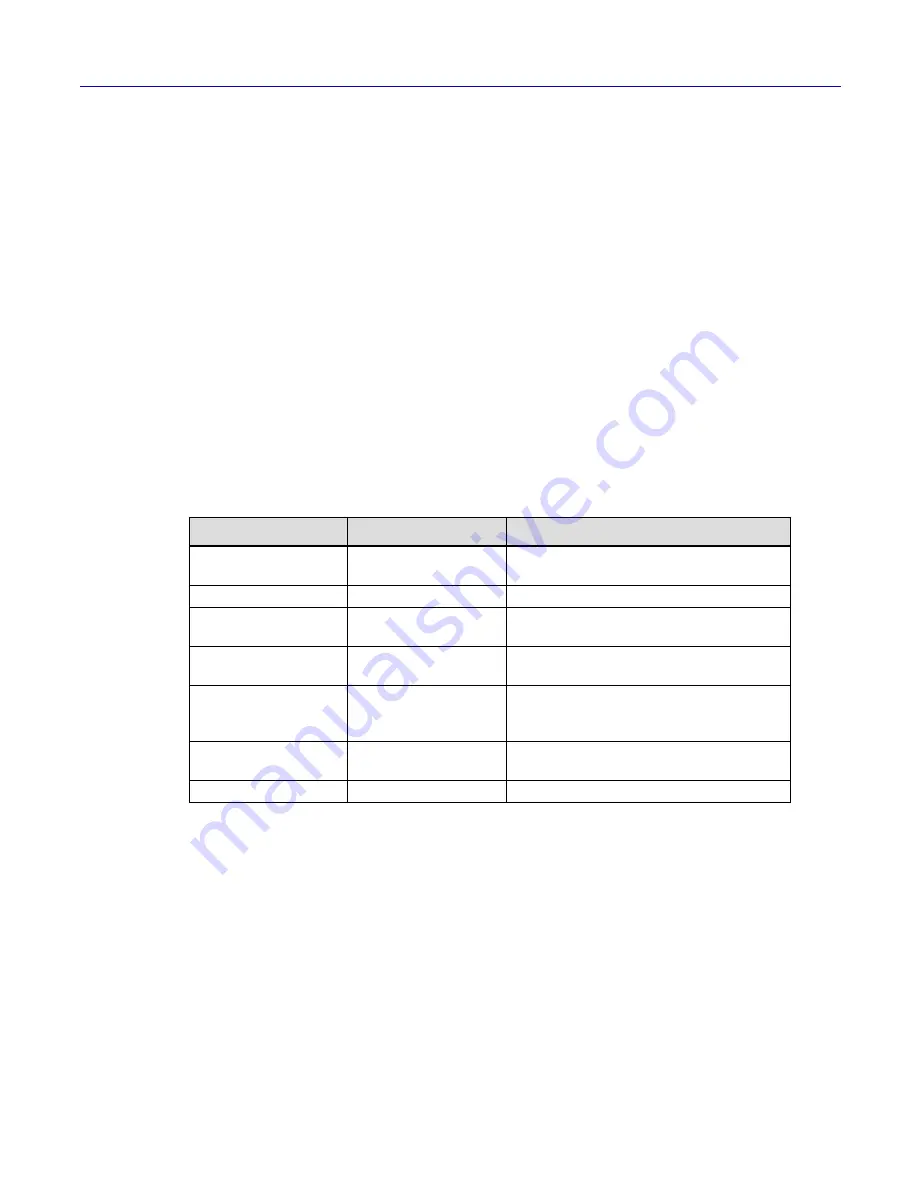
5. Firmware Updates
NetXen, Inc.
Intelligent NIC Getting Started Guide — NDA Required
19
5
Firmware Updates
The hardware shipped with the product contains the latest firmware. The firmware must
be properly flashed in order for the adapter to function properly. On Linux systems, the
tools package is required to flash the current release.
Check with NetXen periodically for firmware updates.
5.1
Using the NetXen Flash Utility
The NetXen Flash utility can be used to modify the contents of the Flash. When using the
nxflash.exe utility, the following syntax should be used.
nxflash -i NX_NIC
1
[command] (for Windows OS)
nxflash -i eth[n] [command] (for Linux OS)
In this command line, the -i indicates the interface command and the NX_NIC specifies
the actual interface. the [n] indicates the number of the Ethernet interface.
Along with the interface, the available commands are listed in
Table 6
.
The following are some examples of how the nxflash tool may be used to modify the
contents of the Flash:
Modify MAC address
Update firmware image
Update boot area
Get information about the flash contents
Each of these functions is described in detail below.
1
Modify the MAC address
1.
Note that the interface type MUST BE ALL CAPITALS to be recognized as a valid interface.
Table 6 NetXen Flash Utility Commands
Command
Definition
Description
-i
interface
Specifies the interface type [NX_NIC, NX_NIC1,
etc.]
--info
information
Prints firmware version and MAC address.
--init force
force initialization
Initializes the Flash. Must be done for a new or
corrupted Flash.
-u
update
Writes the image area of the Flash, taking it from
the files ‘bootld’ and ‘phantom_obj’.
-m
MAC port address
Stores the MAC address of the specified port to the
Flash. The address is entered as a string of hex
digits.
--recover
recover
Copies an image from a secondary image area to
the primary image area.
-h
help
Displays the help menu.






























