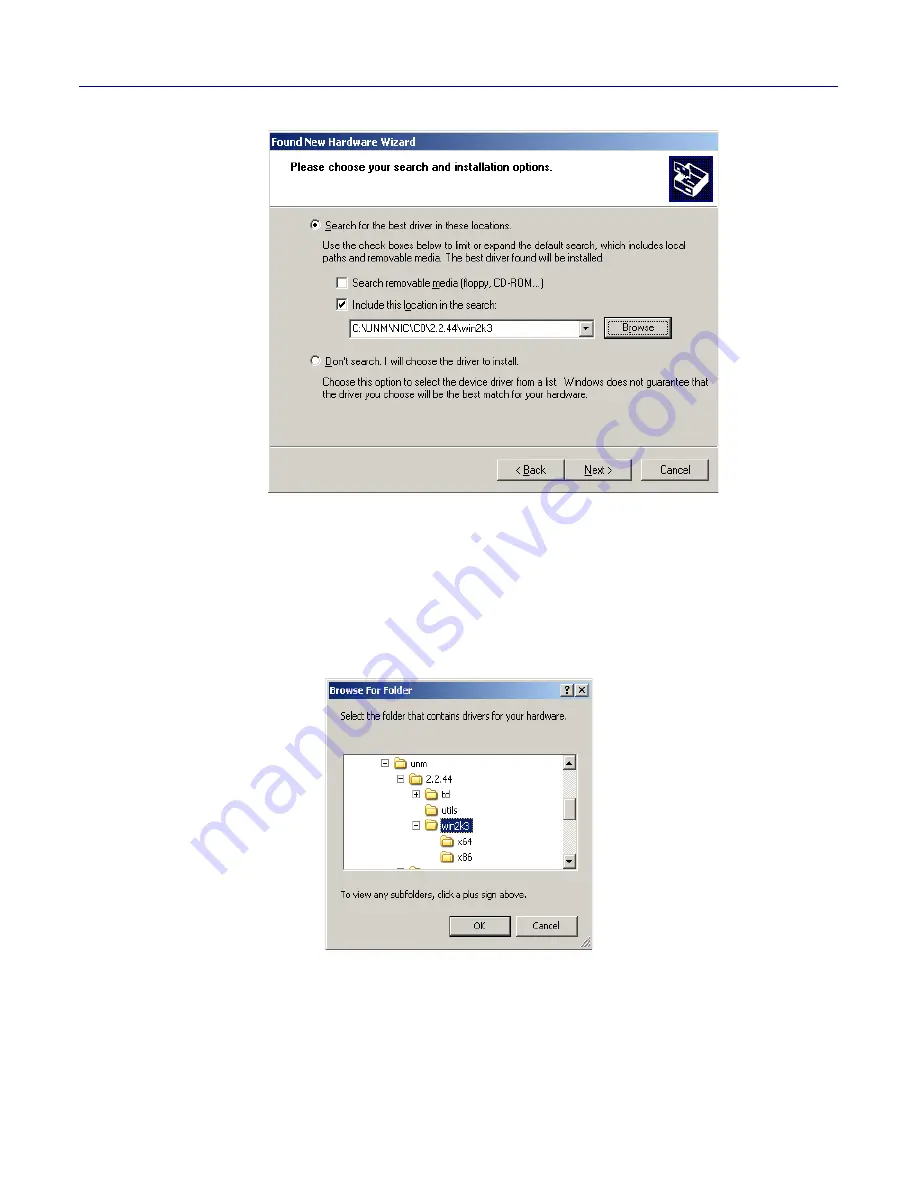
8
Intelligent NIC Getting Started Guide — NDA Required
NetXen, Inc.
4. Detailed Installation and Configuration Instructions
If the exact directory path is not known, click
Browse
to view the directory structure.
The Intelligent NIC card supports both 32-bit and 64-bit operating systems. The type of
operating system can be specified by clicking
Browse
in the above window. This causes
the following window to appear on the screen. The x86 directory indicates a 32-bit
operating system, while the x64 directory indicates a 64-bit operating system. Highlight
the appropriate directory (x86 or x64) and click
OK
.
5
Once the installation is complete, the following window will appear. Click
Finish
to
complete the installation.





























