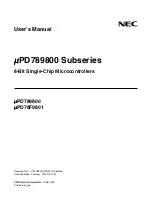48
5
5.
USB Storage
A cce ss i n g a n d Co n f i g u r i n g a U S B Sto ra g e
D e v i ce
This chapter describes how to access and configure a USB storage drive attached to your
router. The USB port on the router can be used only to connect USB storage devices like flash
drives or hard drives, or a printer. Do not connect computers, USB modems, CD drives, or DVD
drives to the router USB port.
This chapter contains the following sections:
•
USB Drive Requirements
•
Connect a USB Storage Device to the Router
•
Safely Remove a USB Drive
•
Access the USB Storage Device
•
Share Files
•
Back Up Windows Computers with ReadySHARE Vault
•
View a USB Device Attached to the Router
•
USB Storage Device Network and Access Settings
•
Available Network Folders
•
Specify Approved USB Devices
•
Media Server Settings
•
TiVo Support
For information about using the ReadySHARE Printer feature, see
Chapter 6, ReadySHARE
Printer
.
For more about ReadySHARE features, visit
www.netgear.com/readyshare
.
Содержание R6300v2
Страница 47: ...NETGEAR genie ADVANCED Home 47 R6300v2 Smart WiFi Router Facebook WiFi is enabled ...
Страница 85: ...Security 85 R6300v2 Smart WiFi Router Your settings are saved ...
Страница 131: ...131 A A Supplemental Information This appendix covers the following topics Factory Settings Technical Specifications ...