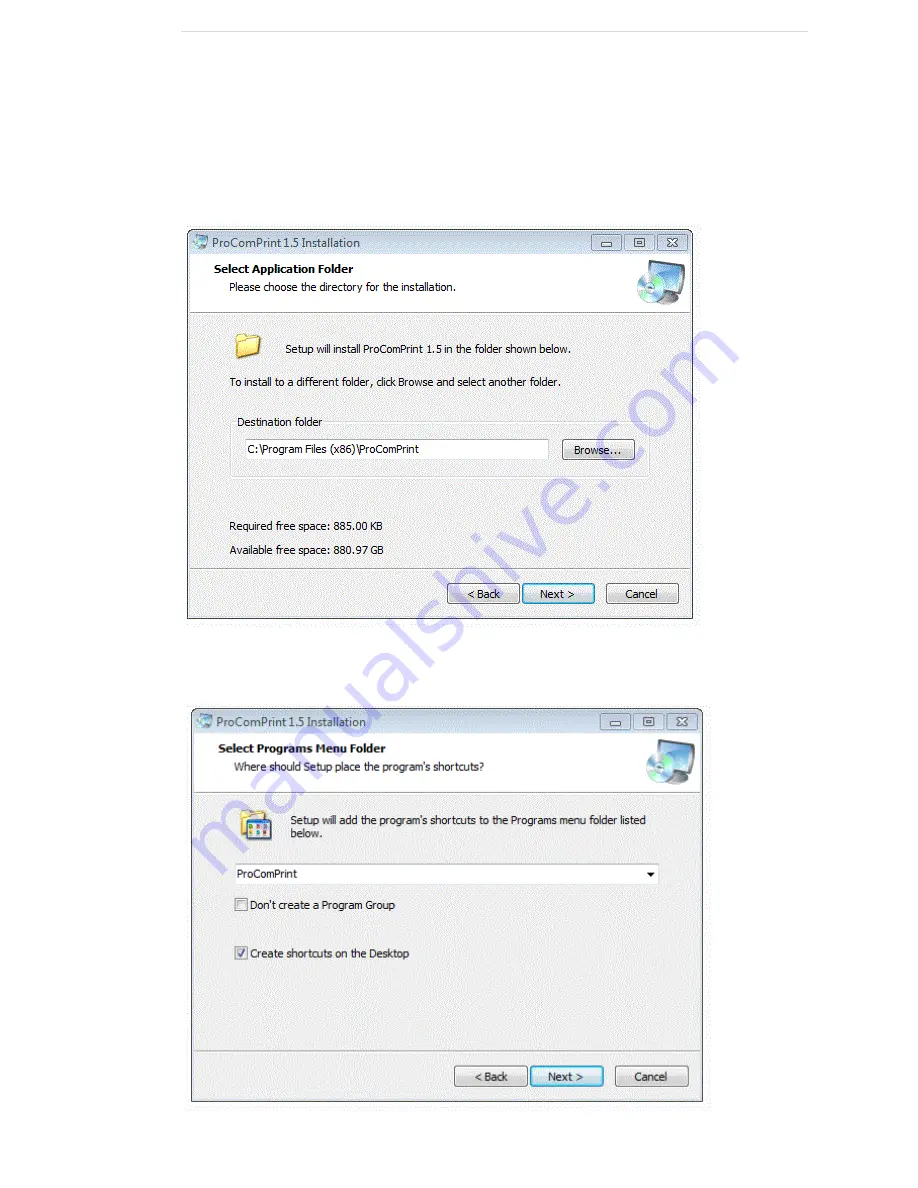
P a g e
|
30
The destination folder to which the results are to be saved need
to be set. The default folder is set to C:\Program
Files\x86\ProComPrint. To change the folder click, on “Browse”
and set the folder in the desired directory.
•
Click Next. The following screen will appear.

















