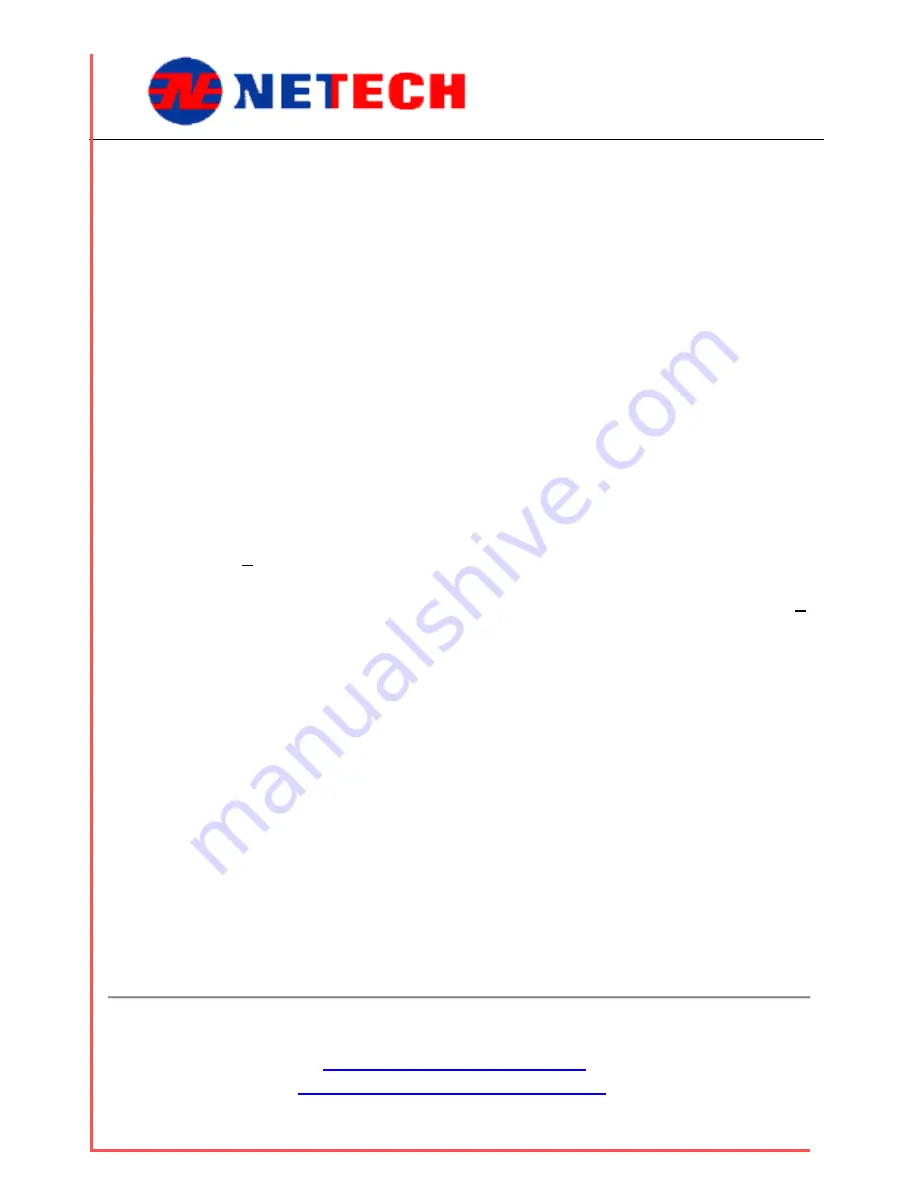
LKG 601
Netech Corporation
110 Toledo St, Farmingdale, NY 11735,
Performance Check
1. Connect the LKG 601 to a live 110 VAC (or 220 VAC for the LKG 601-220)
outlet. Display will turn on and read 0 ± 1 when the Mode switch is in the Case
Leakage position. In the CORD RESISTANCE position the display will show the
numeral one (1) in the left position indicating that the cord circuit is open.
2. Move the Mode selector switch to all three positions and test the LED indication.
3. Check the continuity between receptacle ground and case ground using the test
cable. If necessary adjust the display to zero. When the open ground switch is
pressed down the connection will be open.
4. Connect the Test Lead to the TEST JACK
5. Move the selector switch to CORD RESISTANCE. The reading should be 1010
mil 5%.
6. Move the switch to CASE LEAKAGE. The display will indicate 200 Micro Amps +
2%.
These tests will confirm that the LKG 601 is working properly.






































