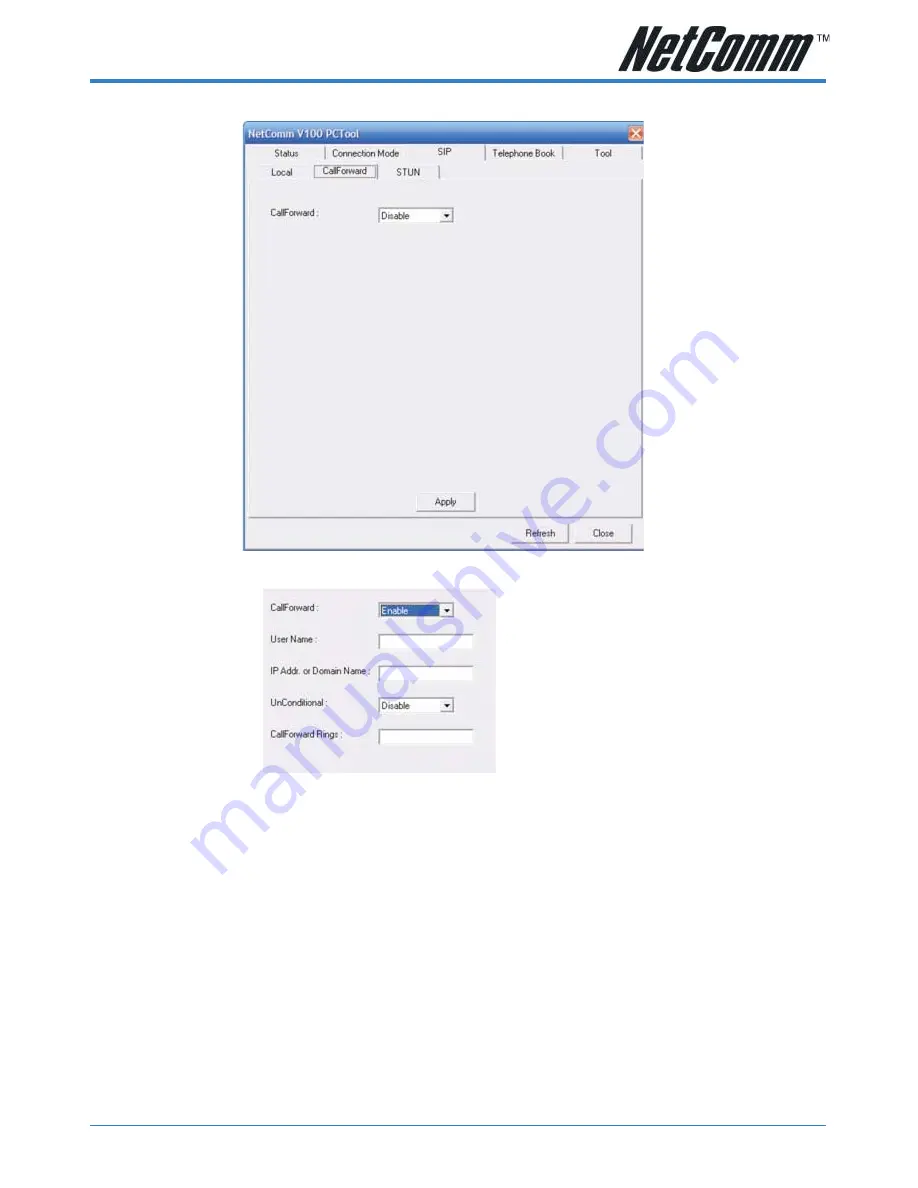
YML739Rev1
V100LS User Guide
www.netcomm.com.au
31
Call Forward
The sub-tab Call-Forward has the following options:
CallForward:
You can either enable or disable call forwarding. If enabling call
forwarding you can enter a MyNetFone number to forward
incoming calls to:
User Name:
The SIP username (VoIP number) to which calls will be for-
warded to (e.g. 09100308).
IP Addr.
Or Domain Name: The IP address or Domain Name of the SIP
server to which the User Name (VoIP number) belongs to (e.g.
sip.myfone.com.au).
UnConditional:
If enabled incoming calls will be forwarded to the specified
number without ringing on your VoIP phone. If disabled your
VoIP phone will ring the specified number of times before being
forwarded to the number above.
CallForward Rings:
Enter number of rings between 1 and 20. Default: 5.










































