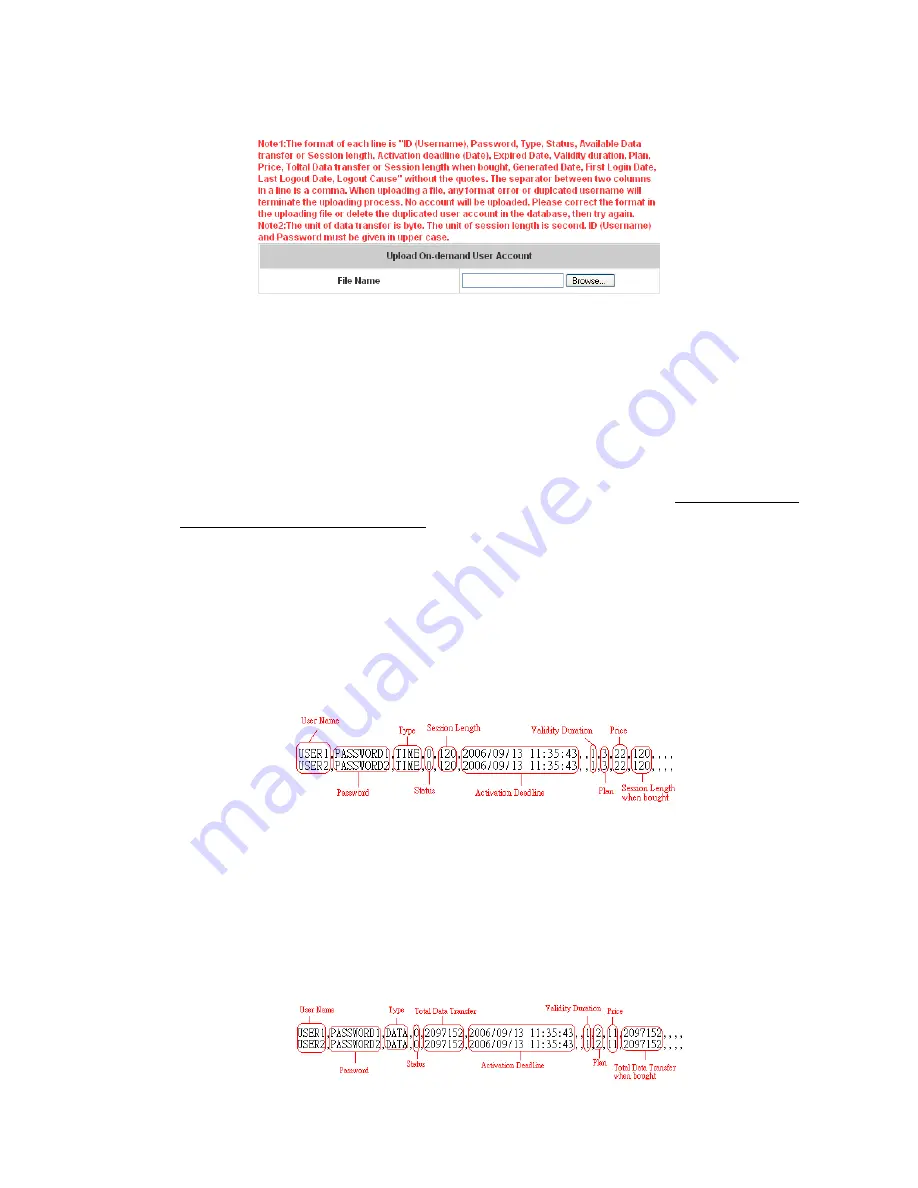
HS1100 Wireless Hotspot Gateway User Manual
61
¾
Upload User:
Click this to enter the
Upload User
interface. Click the
Browse
button to select the text
file for the user account upload. Then click
Submit
to complete the upload process.
The uploading file should be a text file and the format of each line is
"
ID (USERNAME), PASSWORD,
Type, Status, Available Data Transfer or Session Length, Activation Deadline (Date), Expired
Date, Validity Duration, Plan, Price, Total Data Transfer or Session Length when bought,
Generated Date, First Login Date, Last Logout Date, Logout Cause”
without the quotes. The
separator between two columns in a line is a comma. When uploading a file, any format error or
duplicated username will terminate the uploading process and no account will be uploaded. Please
correct the format in the uploading file or delete the duplicated user account in the database, and then,
try again. The unit of data transfer is byte. The unit of session length is second. ID (Username) and
Password must be given in upper case.
>> Example 1: For Session Length type
Type
must be written as
“TIME,”
and
Status
must be set as
“0”
. Set
Session Length
in seconds.
Activation Deadline
must be in the format of “yyyy/mm/dd hh:mm:ss”. Set
Validity Duration
as
“1”
,
and give a
Plan
that’s already been generated and enabled from
Billing Configuration
page. Provide
a price in any monetary unit defined in
On-demand User Server Configuration
page. Finally, set
Session Length when bought
the same as
Session Length
. Leave other fields blank.
>> Example 2: For Total Data Transfer type
Type
must be written as
“DATA,”
and
Status
must be set as
“0”
. Set
Total Data Transfer
in bytes.
Activation Deadline
must be in the format of “yyyy/mm/dd hh:mm:ss”. Set
Validity Duration
as
“1”
,
and give a
Plan
that’s already been generated and enabled from
Billing Configuration
page. Provide
a price in any monetary unit defined in
On-demand User Server Configuration
page. Finally, set
Total Data Transfer when bought
the same as
Session Length
. Leave other fields blank.
Содержание HS1100
Страница 1: ...User Guide AG400 Optional extra Wireless Hotspot ...
Страница 24: ...HS1100 Wireless Hotspot Gateway User Manual 23 ...
Страница 30: ...HS1100 Wireless Hotspot Gateway User Manual 29 ...
Страница 46: ...HS1100 Wireless Hotspot Gateway User Manual 45 ...
Страница 49: ...HS1100 Wireless Hotspot Gateway User Manual 48 ...
Страница 51: ...HS1100 Wireless Hotspot Gateway User Manual 50 ...
Страница 64: ...HS1100 Wireless Hotspot Gateway User Manual 63 ...
Страница 66: ...HS1100 Wireless Hotspot Gateway User Manual 65 ...
Страница 77: ...HS1100 Wireless Hotspot Gateway User Manual 76 ...
Страница 89: ...HS1100 Wireless Hotspot Gateway User Manual 88 ...
Страница 91: ...HS1100 Wireless Hotspot Gateway User Manual 90 ...
Страница 115: ...HS1100 Wireless Hotspot Gateway User Manual 114 ...
Страница 132: ...HS1100 Wireless Hotspot Gateway User Manual 131 ...
Страница 142: ...HS1100 Wireless Hotspot Gateway User Manual 141 ...
Страница 168: ...HS1100 Wireless Hotspot Gateway User Manual 167 6 Redeem is successful and you can see more quota for internet access ...
Страница 170: ...HS1100 Wireless Hotspot Gateway User Manual 169 3 Today s transaction is shown in table ...
Страница 173: ...HS1100 Wireless Hotspot Gateway User Manual 172 Step 14 Select Dial in Step 15 Select Allow access Step 16 Click OK ...
Страница 177: ...HS1100 Wireless Hotspot Gateway User Manual 176 ...
Страница 185: ...HS1100 Wireless Hotspot Gateway User Manual 184 z For Firefox ...
Страница 205: ...HS1100 Wireless Hotspot Gateway User Manual 204 2 Product Overview ...
Страница 207: ...HS1100 Wireless Hotspot Gateway User Manual 206 3 Installation ...
Страница 208: ...HS1100 Wireless Hotspot Gateway User Manual 207 ...
Страница 209: ...HS1100 Wireless Hotspot Gateway User Manual 208 AG400 Thermal Ticket Printer quick installation completed ...






























