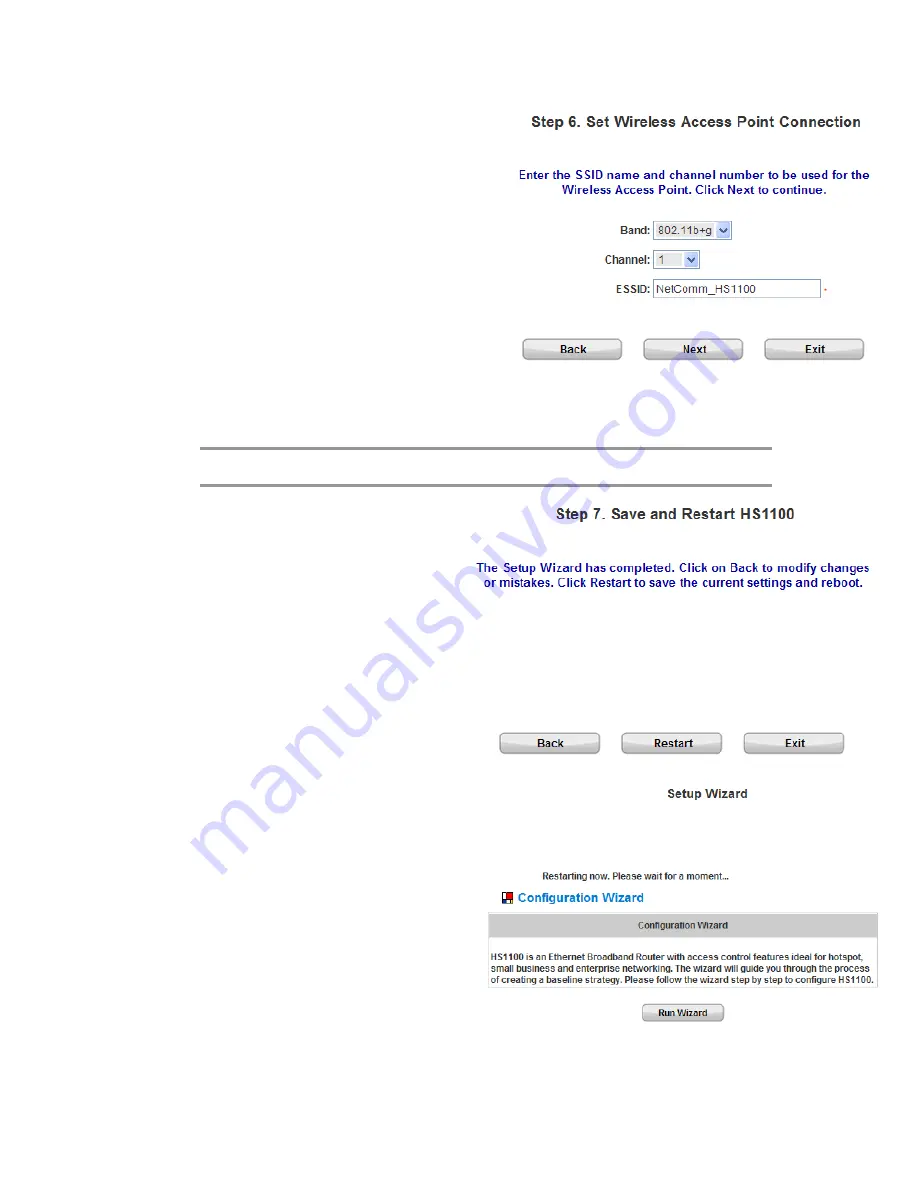
HS1100 Wireless Hotspot Gateway User Manual
16
y
Step 6. Set Wireless – Access Point Connection
¾
Band:
HS1100 supports two transmission modes,
Disabled
,
802.11b
,
802.11g
and
802.11 (b+g)
.
Select the appropriate transmission mode to work
with the wireless clients in the network.
¾
Channel:
If the default channel has been used by
many other access points, it is necessary to
select another channel from the drop-down list
box for a better performance.
¾
ESSID:
Enter a SSID (up to 32 characters) for
the system. The default is
HS1100
.
ESSID
is a
unique identifier used for the wireless users’
devices to associate with HS1100.
Click
Next
to continue.
Note:
Available channels depend upon the region you are located. For instance, Channel 1~11
is available in North America, and Channel 1-13 in Europe
.
y
Step 7. Save and Restart HS1100
Click
Restart
to save current settings and restart
HS1100. The Setup Wizard is now completed.
y
Setup Wizard.
During HS1100 restart, a
“Restarting now.
Please wait for a while.”
message will appear on the
screen. Please do not interrupt HS1100 restarting process
until the
message has disappeared. This indicates
that the entire restart process has been completed
successfully.
Содержание HS1100
Страница 1: ...User Guide AG400 Optional extra Wireless Hotspot ...
Страница 24: ...HS1100 Wireless Hotspot Gateway User Manual 23 ...
Страница 30: ...HS1100 Wireless Hotspot Gateway User Manual 29 ...
Страница 46: ...HS1100 Wireless Hotspot Gateway User Manual 45 ...
Страница 49: ...HS1100 Wireless Hotspot Gateway User Manual 48 ...
Страница 51: ...HS1100 Wireless Hotspot Gateway User Manual 50 ...
Страница 64: ...HS1100 Wireless Hotspot Gateway User Manual 63 ...
Страница 66: ...HS1100 Wireless Hotspot Gateway User Manual 65 ...
Страница 77: ...HS1100 Wireless Hotspot Gateway User Manual 76 ...
Страница 89: ...HS1100 Wireless Hotspot Gateway User Manual 88 ...
Страница 91: ...HS1100 Wireless Hotspot Gateway User Manual 90 ...
Страница 115: ...HS1100 Wireless Hotspot Gateway User Manual 114 ...
Страница 132: ...HS1100 Wireless Hotspot Gateway User Manual 131 ...
Страница 142: ...HS1100 Wireless Hotspot Gateway User Manual 141 ...
Страница 168: ...HS1100 Wireless Hotspot Gateway User Manual 167 6 Redeem is successful and you can see more quota for internet access ...
Страница 170: ...HS1100 Wireless Hotspot Gateway User Manual 169 3 Today s transaction is shown in table ...
Страница 173: ...HS1100 Wireless Hotspot Gateway User Manual 172 Step 14 Select Dial in Step 15 Select Allow access Step 16 Click OK ...
Страница 177: ...HS1100 Wireless Hotspot Gateway User Manual 176 ...
Страница 185: ...HS1100 Wireless Hotspot Gateway User Manual 184 z For Firefox ...
Страница 205: ...HS1100 Wireless Hotspot Gateway User Manual 204 2 Product Overview ...
Страница 207: ...HS1100 Wireless Hotspot Gateway User Manual 206 3 Installation ...
Страница 208: ...HS1100 Wireless Hotspot Gateway User Manual 207 ...
Страница 209: ...HS1100 Wireless Hotspot Gateway User Manual 208 AG400 Thermal Ticket Printer quick installation completed ...






























