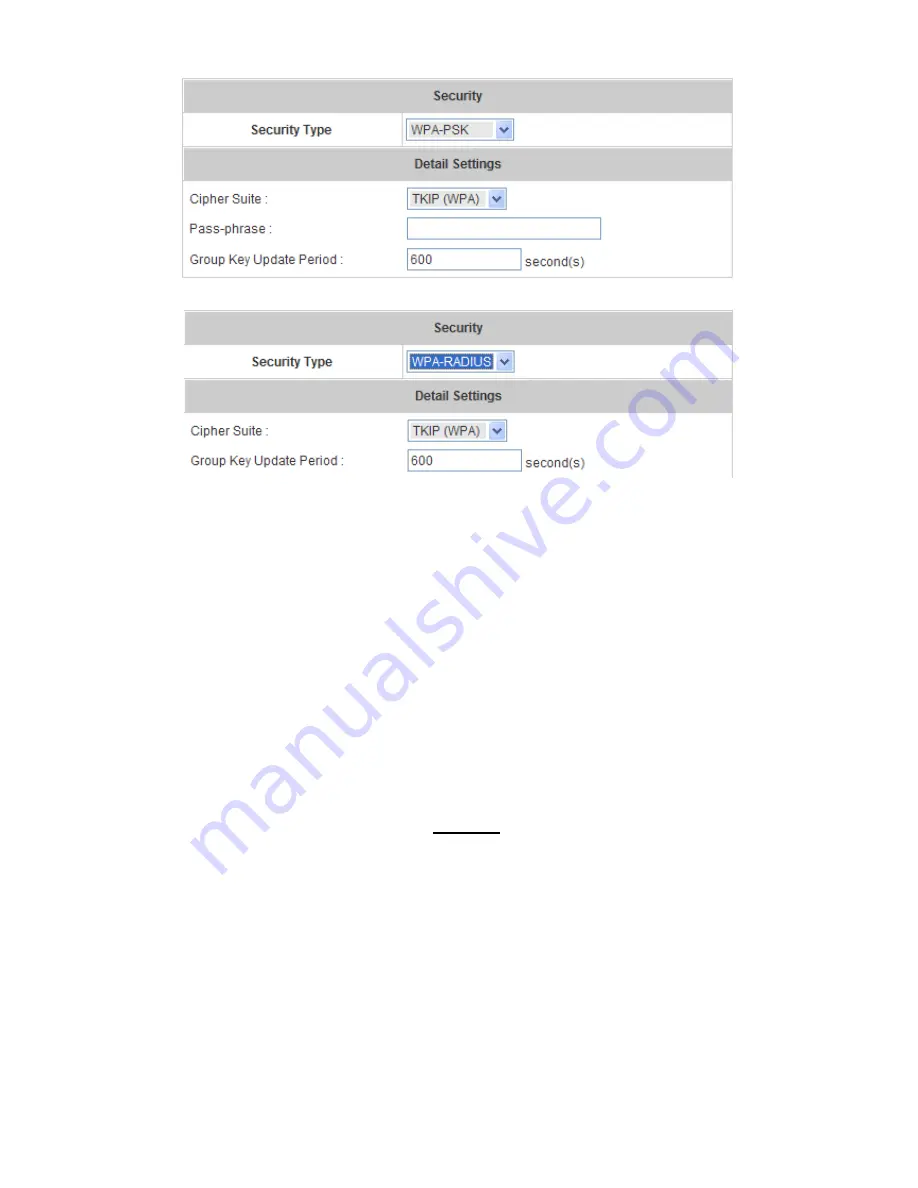
HS1100 Wireless Hotspot Gateway User Manual
36
WPA-PSK Type
WPA-RADIUS Type
1. Security Type:
There are disabled and 4 other security types to choose from,
WEP (Wired
Equivalent Privacy)
,
802.1X
,
WPA-PSK
and
WPA-RADIUS
.
2. Detail Settings
o
802.11 Authentication:
Choose either Open System or encryption with static Shared Key.
o
WEP Key Length/Format/Index
: This is a data privacy mechanism based on a 64 bit or 128 bits
shared key algorithm. There are types of encryption, HEX or ASCII.
o
Re-keying Period:
The default is 300 seconds.
o
Cipher Suite:
Choose among WPA, WPA2 or Mixed.
o
Pass-phrase:
Type the pass phrase for administrators.
o
Group Key Update Period:
The default is 600 seconds. Time for updated period.
¾
Advanced:
Configure
wireless transmission data packet format
(for advanced users only, default
recommended).
Please click the hyperlink
Advanced
to go into the
Advanced
configuration page.
Содержание HS1100
Страница 1: ...User Guide AG400 Optional extra Wireless Hotspot ...
Страница 24: ...HS1100 Wireless Hotspot Gateway User Manual 23 ...
Страница 30: ...HS1100 Wireless Hotspot Gateway User Manual 29 ...
Страница 46: ...HS1100 Wireless Hotspot Gateway User Manual 45 ...
Страница 49: ...HS1100 Wireless Hotspot Gateway User Manual 48 ...
Страница 51: ...HS1100 Wireless Hotspot Gateway User Manual 50 ...
Страница 64: ...HS1100 Wireless Hotspot Gateway User Manual 63 ...
Страница 66: ...HS1100 Wireless Hotspot Gateway User Manual 65 ...
Страница 77: ...HS1100 Wireless Hotspot Gateway User Manual 76 ...
Страница 89: ...HS1100 Wireless Hotspot Gateway User Manual 88 ...
Страница 91: ...HS1100 Wireless Hotspot Gateway User Manual 90 ...
Страница 115: ...HS1100 Wireless Hotspot Gateway User Manual 114 ...
Страница 132: ...HS1100 Wireless Hotspot Gateway User Manual 131 ...
Страница 142: ...HS1100 Wireless Hotspot Gateway User Manual 141 ...
Страница 168: ...HS1100 Wireless Hotspot Gateway User Manual 167 6 Redeem is successful and you can see more quota for internet access ...
Страница 170: ...HS1100 Wireless Hotspot Gateway User Manual 169 3 Today s transaction is shown in table ...
Страница 173: ...HS1100 Wireless Hotspot Gateway User Manual 172 Step 14 Select Dial in Step 15 Select Allow access Step 16 Click OK ...
Страница 177: ...HS1100 Wireless Hotspot Gateway User Manual 176 ...
Страница 185: ...HS1100 Wireless Hotspot Gateway User Manual 184 z For Firefox ...
Страница 205: ...HS1100 Wireless Hotspot Gateway User Manual 204 2 Product Overview ...
Страница 207: ...HS1100 Wireless Hotspot Gateway User Manual 206 3 Installation ...
Страница 208: ...HS1100 Wireless Hotspot Gateway User Manual 207 ...
Страница 209: ...HS1100 Wireless Hotspot Gateway User Manual 208 AG400 Thermal Ticket Printer quick installation completed ...






























