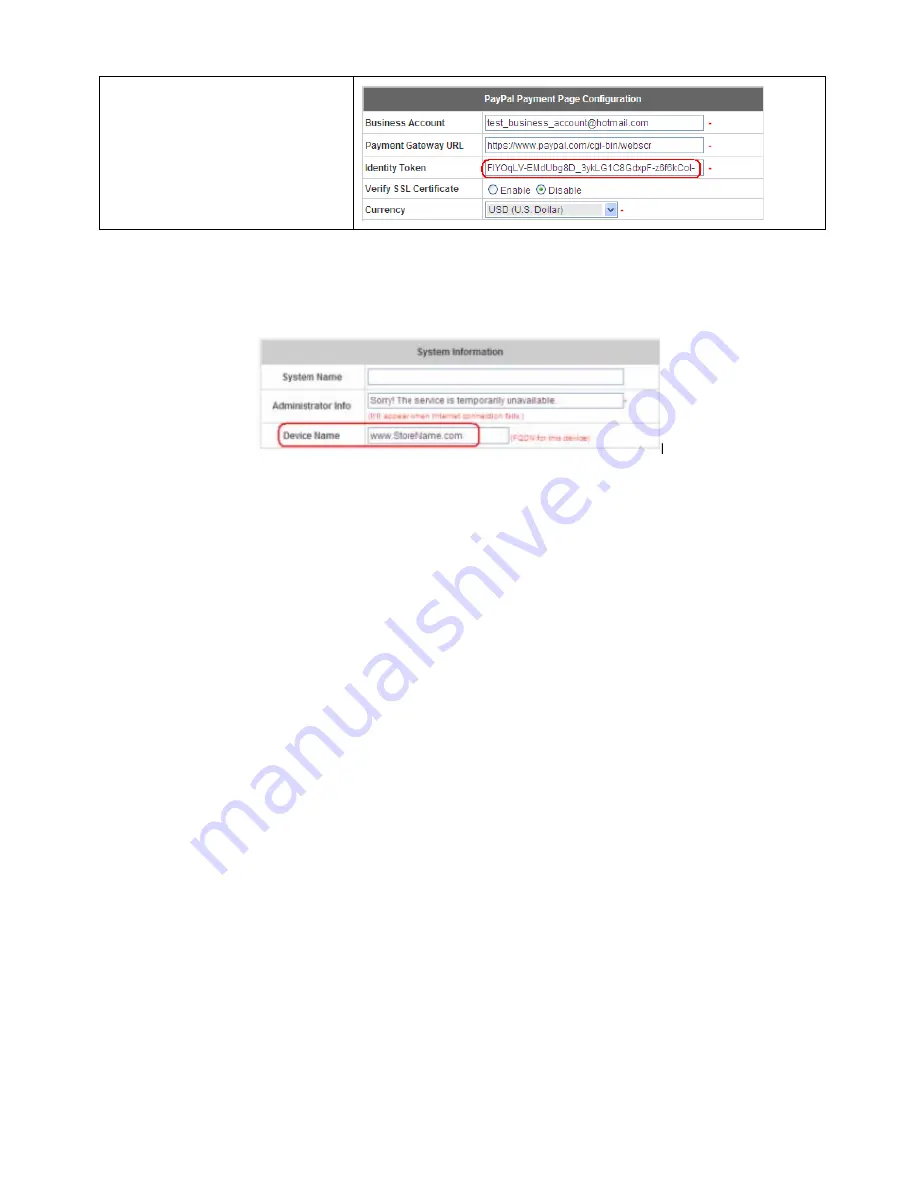
HS1100 Wireless Hotspot Gateway User Manual
153
1.3 Requirements for Building a Secure PayPal-based E-Commerce Site
To deploy the PayPal function properly, it is required that the merchant register an
Internet domain name
(for
example, www.StoreName.com) for this subscriber gateway device.
In addition, it is necessary to sign up for a
SSL certificate
, licensed from a “
Certificate Authority
” (for example,
VerSign
), for this registered Internet domain name.
Thus, by meeting these two requirements, it will allow end customers or subscribers to pay for the Internet access in
a securer and convenient way.
2.
Basic Maintenance
In order to maintain the operation, the merchant owner will have to manage the accounts and payment transactions
on PayPal website as well as HS1100.
2.1 Refund a completed payment and remove the on-demand account generated on HS1100
(1) To refund a payment, please log in PayPal
>>
Click
History
>>
Locate the specific payment listing in the activity
history log
>>
Click
Details
of the payment listing
>>
Click
Refund Payment
at the end of the details page
>>
Type
in information:
Gross Refund Amount
and/or
Optional Note to Buyer
>>
Click
Submit
>>
Confirm the details and
click
Process Refund
(2) To remove the specific account from HS1100, please log in HS1100:
User Authentication >> Authentication Configuration >>
Click the server
On-demand User >> On-demand
User Server Configuration >> Users List
>>
Click
Delete
on the record with the account ID. Click
Delete All
to
delete all users at once.
Содержание HS1100
Страница 1: ...User Guide AG400 Optional extra Wireless Hotspot ...
Страница 24: ...HS1100 Wireless Hotspot Gateway User Manual 23 ...
Страница 30: ...HS1100 Wireless Hotspot Gateway User Manual 29 ...
Страница 46: ...HS1100 Wireless Hotspot Gateway User Manual 45 ...
Страница 49: ...HS1100 Wireless Hotspot Gateway User Manual 48 ...
Страница 51: ...HS1100 Wireless Hotspot Gateway User Manual 50 ...
Страница 64: ...HS1100 Wireless Hotspot Gateway User Manual 63 ...
Страница 66: ...HS1100 Wireless Hotspot Gateway User Manual 65 ...
Страница 77: ...HS1100 Wireless Hotspot Gateway User Manual 76 ...
Страница 89: ...HS1100 Wireless Hotspot Gateway User Manual 88 ...
Страница 91: ...HS1100 Wireless Hotspot Gateway User Manual 90 ...
Страница 115: ...HS1100 Wireless Hotspot Gateway User Manual 114 ...
Страница 132: ...HS1100 Wireless Hotspot Gateway User Manual 131 ...
Страница 142: ...HS1100 Wireless Hotspot Gateway User Manual 141 ...
Страница 168: ...HS1100 Wireless Hotspot Gateway User Manual 167 6 Redeem is successful and you can see more quota for internet access ...
Страница 170: ...HS1100 Wireless Hotspot Gateway User Manual 169 3 Today s transaction is shown in table ...
Страница 173: ...HS1100 Wireless Hotspot Gateway User Manual 172 Step 14 Select Dial in Step 15 Select Allow access Step 16 Click OK ...
Страница 177: ...HS1100 Wireless Hotspot Gateway User Manual 176 ...
Страница 185: ...HS1100 Wireless Hotspot Gateway User Manual 184 z For Firefox ...
Страница 205: ...HS1100 Wireless Hotspot Gateway User Manual 204 2 Product Overview ...
Страница 207: ...HS1100 Wireless Hotspot Gateway User Manual 206 3 Installation ...
Страница 208: ...HS1100 Wireless Hotspot Gateway User Manual 207 ...
Страница 209: ...HS1100 Wireless Hotspot Gateway User Manual 208 AG400 Thermal Ticket Printer quick installation completed ...






























