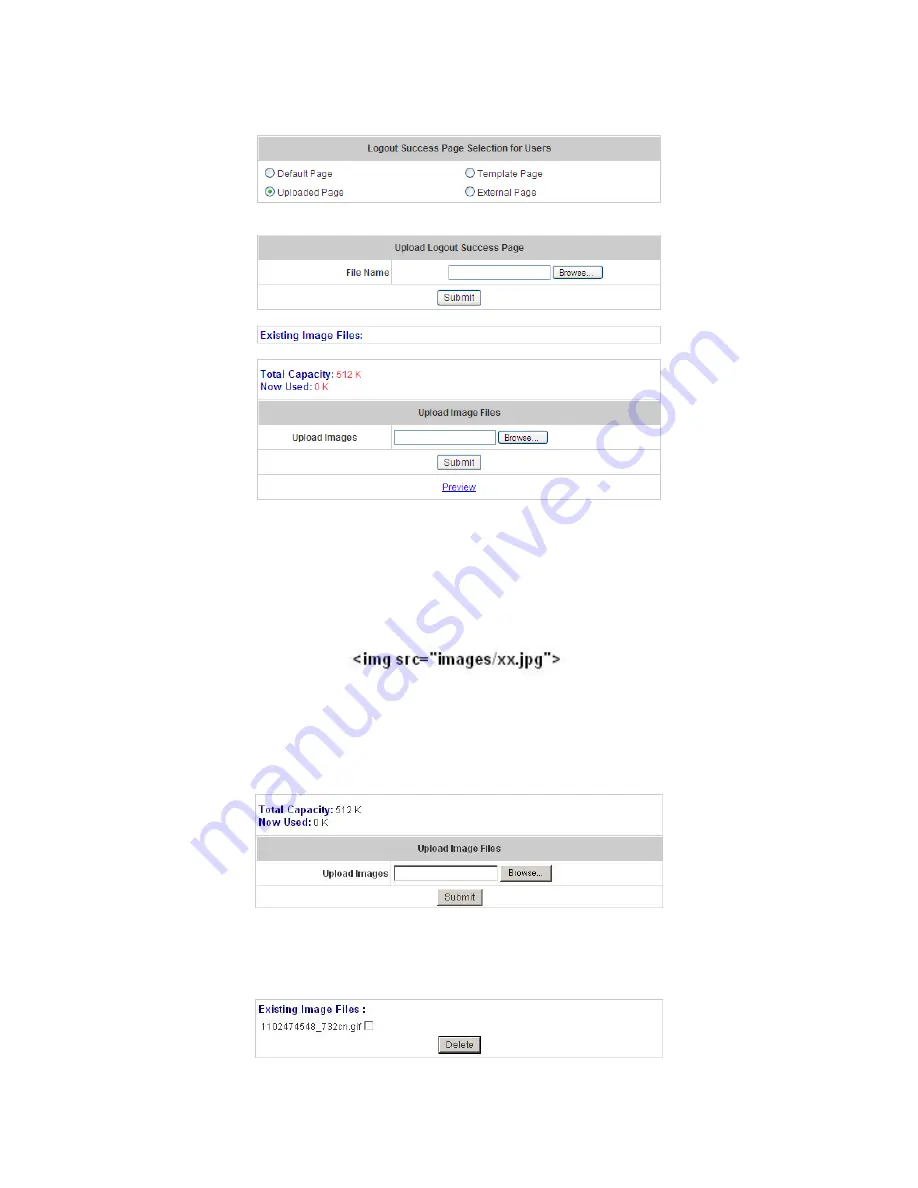
HS1100 Wireless Hotspot Gateway User Manual
103
c. Choose
Uploaded Page
and click the
Browse
button to select the file for the logout success page
upload. Then click
Submit
to complete the upload process.
After the upload process is completed, the new logout success page can be previewed by clicking
Preview
button at the bottom.
I
f the user-defined logout success page includes an image file, the image file path in the HTML code must
be the filename of the image file to be uploaded.
Enter or browse the filename of the images to upload in the
“Upload Images”
field
on the
“Upload Images
Files”
page and then click
Submit
. The system will show the used space and the maximum size of the
image file of 512K. If the administrator wishes to restore the factory default of the logout success page, click
the
Use Default Page
button to restore it to default.
After the image file is uploaded, the file name will show on the
“Existing Image Files”
field. The
administrator can check the file and click
Delete
to delete it.
Содержание HS1100
Страница 1: ...User Guide AG400 Optional extra Wireless Hotspot ...
Страница 24: ...HS1100 Wireless Hotspot Gateway User Manual 23 ...
Страница 30: ...HS1100 Wireless Hotspot Gateway User Manual 29 ...
Страница 46: ...HS1100 Wireless Hotspot Gateway User Manual 45 ...
Страница 49: ...HS1100 Wireless Hotspot Gateway User Manual 48 ...
Страница 51: ...HS1100 Wireless Hotspot Gateway User Manual 50 ...
Страница 64: ...HS1100 Wireless Hotspot Gateway User Manual 63 ...
Страница 66: ...HS1100 Wireless Hotspot Gateway User Manual 65 ...
Страница 77: ...HS1100 Wireless Hotspot Gateway User Manual 76 ...
Страница 89: ...HS1100 Wireless Hotspot Gateway User Manual 88 ...
Страница 91: ...HS1100 Wireless Hotspot Gateway User Manual 90 ...
Страница 115: ...HS1100 Wireless Hotspot Gateway User Manual 114 ...
Страница 132: ...HS1100 Wireless Hotspot Gateway User Manual 131 ...
Страница 142: ...HS1100 Wireless Hotspot Gateway User Manual 141 ...
Страница 168: ...HS1100 Wireless Hotspot Gateway User Manual 167 6 Redeem is successful and you can see more quota for internet access ...
Страница 170: ...HS1100 Wireless Hotspot Gateway User Manual 169 3 Today s transaction is shown in table ...
Страница 173: ...HS1100 Wireless Hotspot Gateway User Manual 172 Step 14 Select Dial in Step 15 Select Allow access Step 16 Click OK ...
Страница 177: ...HS1100 Wireless Hotspot Gateway User Manual 176 ...
Страница 185: ...HS1100 Wireless Hotspot Gateway User Manual 184 z For Firefox ...
Страница 205: ...HS1100 Wireless Hotspot Gateway User Manual 204 2 Product Overview ...
Страница 207: ...HS1100 Wireless Hotspot Gateway User Manual 206 3 Installation ...
Страница 208: ...HS1100 Wireless Hotspot Gateway User Manual 207 ...
Страница 209: ...HS1100 Wireless Hotspot Gateway User Manual 208 AG400 Thermal Ticket Printer quick installation completed ...






























