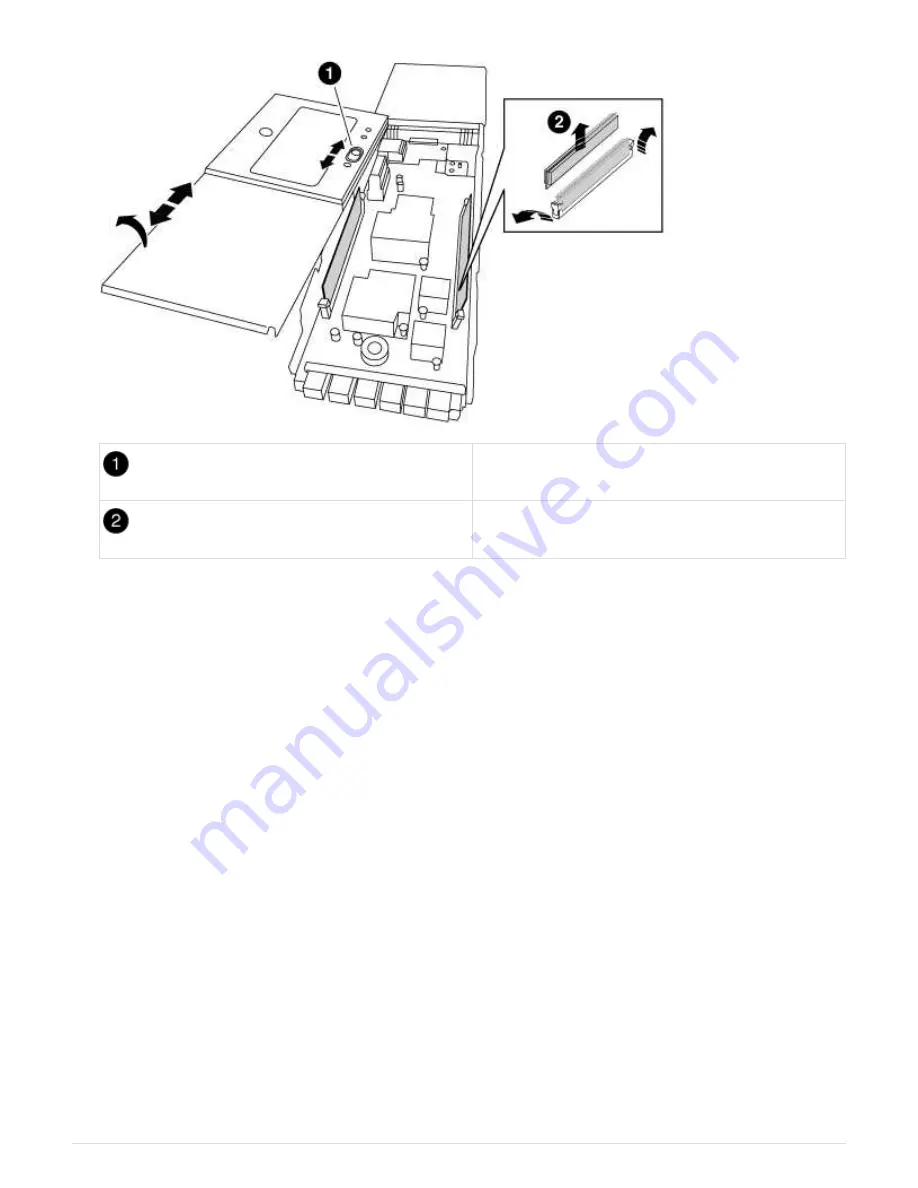
Cover locking button
DIMM and DIMM ejector tabs
5. Remove the DIMMs, one at a time, from the old NVRAM module and install them in the replacement
NVRAM module.
6. Close the cover on the module.
7. Install the replacement NVRAM module into the chassis:
a. Align the module with the edges of the chassis opening in slot 6.
b. Gently slide the module into the slot until the lettered and numbered I/O cam latch begins to engage
with the I/O cam pin, and then push the I/O cam latch all the way up to lock the module in place.
Step 3: Replace a NVRAM DIMM
To replace NVRAM DIMMs in the NVRAM module, you must remove the NVRAM
module, open the module, and then replace the target DIMM.
Steps
1. If you are not already grounded, properly ground yourself.
2. Remove the target NVRAM module from the chassis:
a. Depress the lettered and numbered cam button.
The cam button moves away from the chassis.
b. Rotate the cam latch down until it is in a horizontal position.
The NVRAM module disengages from the chassis and moves out a few inches.
674









































