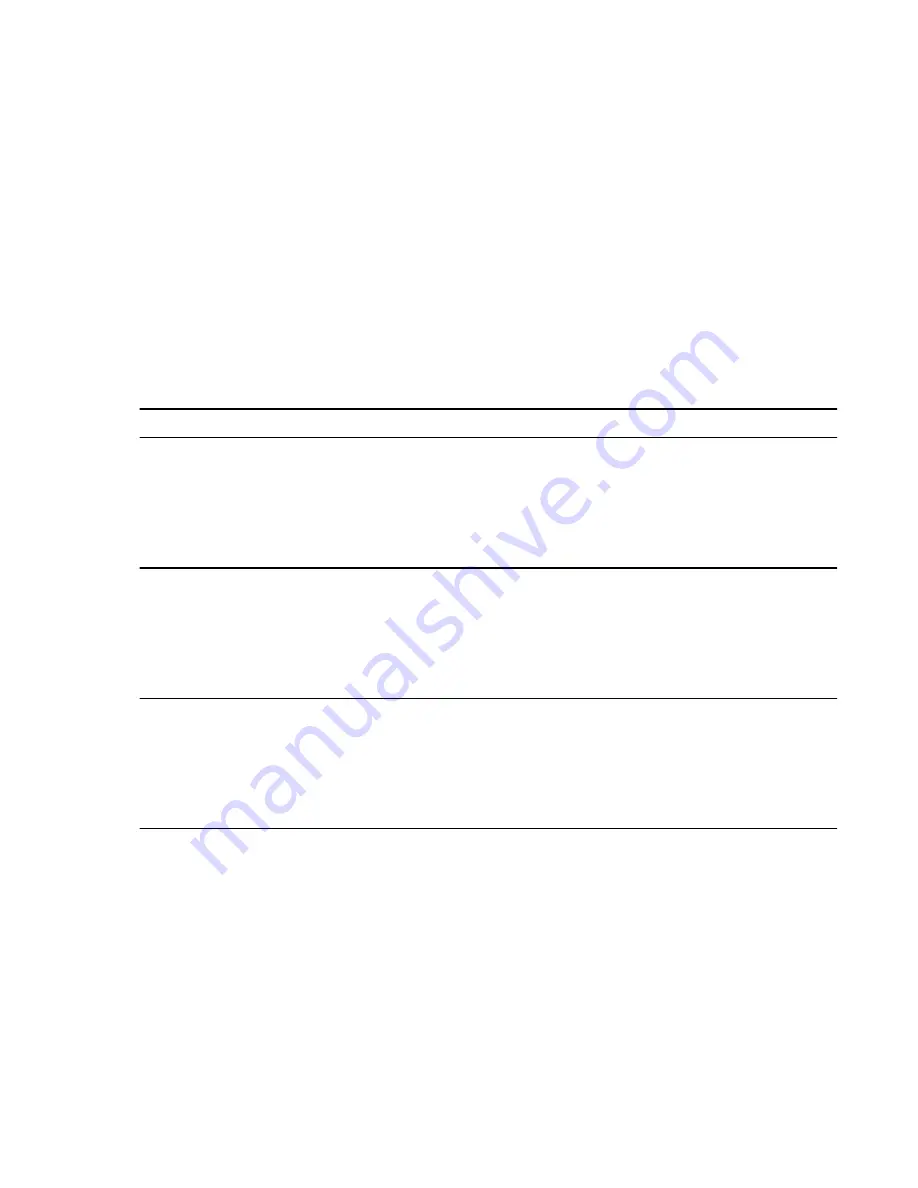
6.
If you are removing one or more disk shelves from a stack (but keeping the stack), recable
the applicable path A stack connections to bypass the disk shelves you are removing by
completing the applicable set of substeps:
If you are removing more than one disk shelf, complete the applicable set of substeps one
disk shelf at a time.
If you need a graphical system cabling reference, use the platform specific
Installation and
Setup Instructions document that ships with each platform, or access these documents on the
NetApp Support Site at
by searching on your specific platform. For
example, to find the
Installation and Setup Instructions document for FAS3200 systems,
search on "FAS3200 series".
Note: Wait at least 10 seconds before connecting the port. The SAS cable connectors are
keyed; when oriented correctly into a SAS port, the connector clicks into place and the
disk shelf SAS port LNK LED illuminates green. For disk shelves, you insert a SAS cable
connector with the pull tab oriented down (on the underside of the connector).
If you are removing...
Then...
The first disk shelf in a stack
a. Remove the cable connecting the IOM A SAS circle port of the first disk
shelf and the IOM A SAS square port of the second disk shelf in the stack
and set it aside.
b. Move the cable connecting the controller to the IOM A SAS square port of
the first disk shelf to the IOM A SAS square port of the second disk shelf in
the stack
An interim disk shelf in a stack
a. Remove the cable connecting the IOM A SAS circle port of the disk shelf
being removed and the IOM A SAS square port of the next disk shelf in the
stack and set it aside.
b. Move the cable connecting the IOM A SAS square port of the disk shelf
being removed to the IOM A SAS square port of the next disk shelf in the
stack
The last disk shelf in a stack
a. Remove the cable connecting the IOM A SAS square port of the last disk
shelf and the IOM A SAS circle port of the previous disk shelf in the stack
and set it aside.
b. Move the cable connecting the controller to the IOM A SAS circle port of
the last disk shelf to the IOM A SAS circle port of the previous disk shelf in
the stack
7.
Verify that the cabling on path A has successfully bypassed the disk shelves you are
removing and all disk drives on the disk shelves you are removing are still connected through
path B:
storage show disk -p
For multipath HA configurations operating in 7-Mode, you can run the command from the
console of either controller. For clustered systems, you run this command from the nodeshell
of either controller.
It might take up to a minute for the system to complete discovery.
In this example of how the output should appear, the disk shelf being removed is disk shelf 3.
One line item appears for each disk drive connected through path B (now the primary path);
therefore, the disk drives are listed in the
PRIMARY
column and
B
appears in the first
PORT
column. There is no connectivity through path A for any of the disk drives in the disk shelf
DS4243, DS2246, DS4486, and DS4246 Installation and Service Guide
28
Hot-removing disk shelves or stacks in systems running Data ONTAP 8.2.1 or later






























