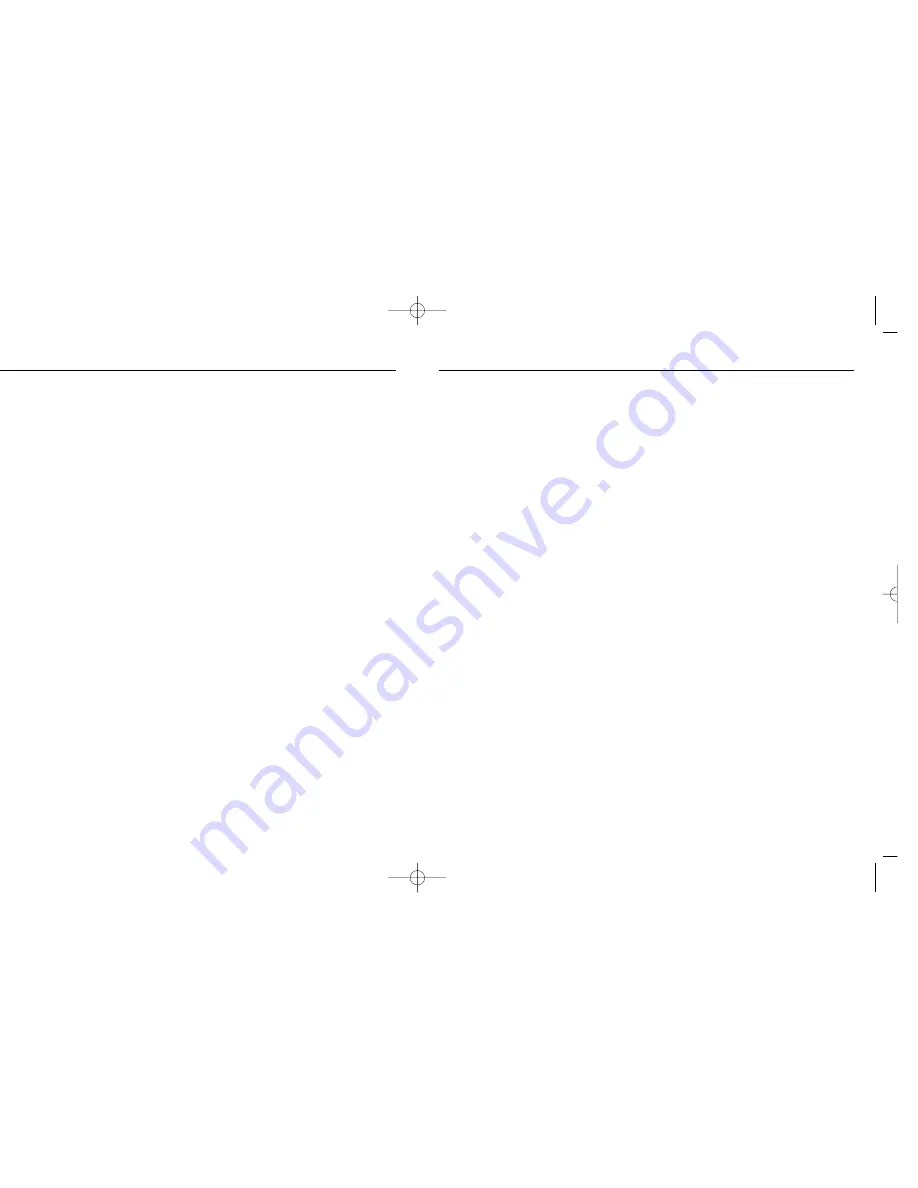
Installation Procedure:
• Remove the Yap Jack, the telephone line cord, and the AC power
adaptor from the packing box.
• Disconnect your telephone line cord from the wall jack and con-
nect it directly to the Yap Jack in the connector marked “PHONE”
on the rear panel.
• Insert one end of the telephone line cord provided into your tele-
phone wall jack.
• Insert the other end of the telephone line cord provided into the
connector marked “LINE” on the rear panel of the Yap Jack.
• Plug the AC power adaptor provided into an electrical outlet and
insert the power cord into the connector marked “DC” on the rear
panel of the Yap Jack.
• You will hear a beep and the button on the Yap Jack will flash.
• Lift the handset on your telephone and listen for the dial tone that
indicates the Yap Jack has been installed properly.
If you do not hear a beep and the button on the Yap Jack does not
flash, check that the power adaptor is plugged into a live electrical
outlet and that the power cord is pushed securely into the connector.
If you do not hear the dial tone, check all connections to be sure the
telephone line cords are plugged firmly into each connector.
IDT ISP Service (U.S. Customers)
In order to simplify choosing an ISP, we have partnered with IDT to
offer a discounted ISP service in the U.S. If you are interested in acquir-
ing IDT ISP service, please contact us at 888-581-0842 and identify
yourself as a Net2Phone Yap Jack user.
Information Needed From Your ISP
Your ISP will guide you through the account activation procedure and
give you the opportunity to select or supply you with a user name and
password. Your ISP will also provide an Internet access telephone
number that you will enter into the Yap Jack. You can use the space
below to record your ISP access information.
Internet Access Telephone Number:
User Name:
Password:
The above information will be entered into your Yap Jack using the
keypad on your telephone during configuration (see page 9).
Location of Your Yap Jack
Place your Yap Jack near a telephone jack and electrical outlet. Do not
put anything on top of the air vents on the Yap Jack casing since it
may cause the Yap Jack to overheat during operation.
Before continuing with your installation, refer to the warning on the
inside front cover.
7
6
Installation
Installation
N2P-FT00884 YJ Manual_2 4/4/00 9:21 AM Page 6






































