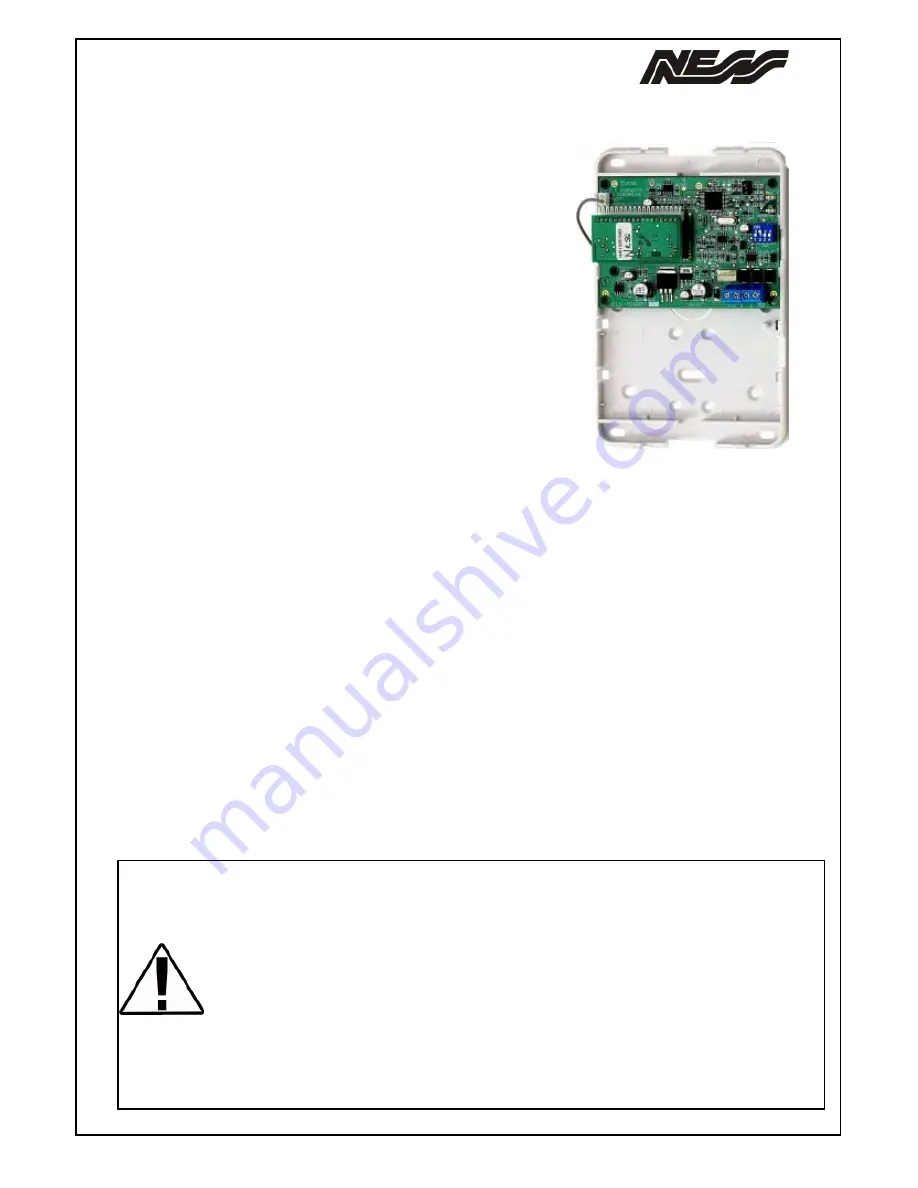
Page 2
APPLICATION
The Ness M1RF Receiver is a unique high performance radio
receiver designed to operate with up to 144 Ness proprietary radio
transmitting devices, including radio keys, radio reed switches and
radio PIRs.
The M1RF receiver is wired to the M1 via the 4 Wire High Speed
Data bus and receives signals for connecting radio detectors and
radio keys to the Ness M1 cross platform controller.
Placed upon the databus the M1RF Receiver may be located
anywhere along the bus and does not need to be located next to the
panel. This means that if required the receiver could be located up
to 1 Km from the panel. Allowing more than 1 receiver to be
connected to any system distances between detection devices to
the receiver is not an issue.
The wireless zone alarms replace hard wired zones on the M1,
where each radio key can either replace one of the 199 user codes,
or alternately can be programmed in as addition to user codes 204-
255. Each of the 4 buttons on the Ness Radio key can be
programmed to work the same globally for each key, or each button
can be programmed to work individually from each other.
FEATURES:
•
Multi-channel Receiver for up to 144 Wireless Transmitters
•
Operates on the 4-Wire Data Bus
•
DIP Switch Address Settings
•
Flash Memory for Firmware Updating
•
Status and Diagnostic LED
•
On-Board EOL Bus Termination Jumper
•
Supplied in easy to mount equipment housing.
The Ness M1RF receiver is compatible with the following Wireless transmission
devices at initial release.
Ness R15 PIR (100-663) /
Ness R15 PET (100-663PET)
Ness R12 PIR (100-691)
Ness RR1 Radio Reed (100-662) /
Ness RR2 Universal Reed Tx (100-527)
Ness RK4 Radio Key (100-067) /
Ness RK3 Radio Key (100-664)
Ness Emergency Button (100-283)
Ness Wireless Door Bell (100-056)
Ness Wireless Smoke Detectors (106-040)
Ness Wireless Keypad (100-001)
Ness Mobile / Medial Pendant (100-683)
Additional Ness transmitters may be added to the compatibility list in due course.
Please confirm with your local Ness office for a full updated list.
SPECIFICATIONS
Max. radio devices ................ 144
Device types .......................... Keys and/or detectors
Protocol .................................. Ness proprietary; 24-bit nonencrypted and/or 56-bit encrypted
Receiver type ......................... Superheterodyne
Frequency ...............................303.875MHz. (Other frequencies availble for other countries.
Bandwidth (3dB) .................... 800kHz
Sensitivity ................................ > -100dB
Operating voltage .................. 9-14V
Please Note:
For best receiver
range ensure the antenna is
streched out horizontal from the
receiver PCB out the case. Do not
mount the receiver inside the M1
housing near the M1 Control panel.
Note : The M1 RX requires Version 5.1.4 (or later) firmware and NessRP Version 1.6.24 (or later)


























