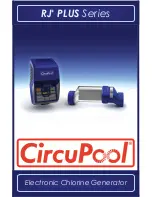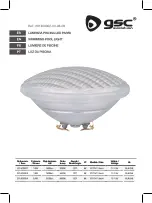N e p t u n e
™
1 . 2 5 H P P o o l P u m p M o t o r
I n s t a l l a t i o n a n d O p e r a t i o n M a n u a l
22
Timers 1
–
7
One of the key advantages of the Neptune
™
1.25HP is the flexibility of customizing up to seven
Timers. The Timers control when the pump switches on and off throughout the day. You can
customize the
Start Time
,
Duration
, and
Speed
for each. Control logic begins at the speed with the
earliest start time of the day and continues running that speed until the next start time of day is
reached. If the timer schedule is configured in such a way that run times overlap, the timers run in
priority from Timer 1 (highest) through Timer 7 (lowest). The default schedule is as follows:
Timer #
Start Time
Duration
Speed
Timer 1
8:00 AM
2 Hours
3450 RPM
Timer 2
10:00 AM
10 Hours
1400 RPM
Timer 3
8:00 PM
2 Hours
2200 RPM
Timer 4*
12:00 AM
0 Hours
1000 RPM
Timer 5*
12:00 AM
0 Hours
1000 RPM
Timer 6*
12:00 AM
0 Hours
1000 RPM
Timer 7*
12:00 AM
0 Hours
1000 RPM
*By default, Timers 4
–
7 are deactivated. A
Duration
of
0
deactivates a Timer.
To program a Timer, press the
MENU/ENTER
button once to enter
Navigation Mode
. Press
Scroll
Up
or
Scroll Down
to select the
Custom Settings
menu tree. Press
MENU/ENTER
to enter the
menu tree. Press
Scroll Down
until you reach the Timer you want to program. Press
MENU/ENTER
again to enter
Input Mode
. The following example uses
Timer 1
. The process is the same for each.
On the Timer Start screen, press the
MENU/ENTER
button to enter
Input Mode
. Press
Scroll Up
to
increase the hour or
Scroll Down
to decrease the hour. Press
MENU/ENTER
to cycle the edit field
to the right. Press
Scroll Up
to increase the minutes or
Scroll Down
to decrease the minutes. Press
MENU/ENTER
to save the changes. Press
START/PAUSE
to exit the menu option and return to the
menu tree in
Navigation Mode
. Press
START/PAUSE
again to return to normal operations.
Press
Scroll Down
until you reach the screen for the Timer Duration. Press the
MENU/ENTER
button to enter
Input Mode
. Press
Scroll Up
to increase the hour or
Scroll Down
to decrease the
hour. Press
MENU/ENTER
to cycle the edit field to right. Press
Scroll Up
to increase the minutes or
Scroll Down
to decrease the minutes. Press
MENU/ENTER
to save the changes. Press
START/PAUSE
to exit the menu option and return to the menu tree in
Navigation Mode
. Press
START/PAUSE
again to return to normal operations.
Press
Scroll Down
until you reach the Timer Speed screen. Press the
MENU/ENTER
button to
enter
Input Mode
. Each press of the
Scroll Up
button increases the RPM in increments of 10.
Likewise, each press of the
Scroll Down
button decreases the RPM in increments of 10. Press and
hold the
Scroll Up
button continuously increases the RPM in increments of 100. Press and hold the
Scroll Down
button continuously decreases the RPM in increments of 100. Press
MENU/ENTER
to
save the changes. Press
START/PAUSE
to exit the menu option and return to the menu tree in
Navigation Mode
. Press
START/PAUSE
again to return to normal operations.