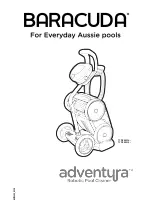N e p t u n e
™
1 . 2 5 H P P o o l P u m p M o t o r
I n s t a l l a t i o n a n d O p e r a t i o n M a n u a l
10
4. Flip the
Voltage Selection Switch
in the High Voltage compartment to the right for
115 Vac
operation (Figure 2). 115 should now be visible on the switch.
Figure 2
–
Voltage Selection Switch
5. Remove the conduit plug on the side of the High Voltage Compartment.
6. Insert the power cable and use a water tight connector
to seal the conduit hole (1/2”
NPT thread).
7. Install the
AC
and
Ground
input wires as specified on the motor nameplate. You must connect
Line 1
,
Line 2
, and
Ground
( Green Screw) in the wiring compartment correctly and securely
(Figure 3).
Figure 3
–
AC Input Terminal Block
8. Replace the cover over the High Voltage Compartment and secure it with the three (3) hex screws.
9. Set the Wiring Compartment Cover back in place and secure it with the four (4) hex screws.
10. Apply electrical power. You can now begin programming the pump.
Line 2
Line 1
Ground