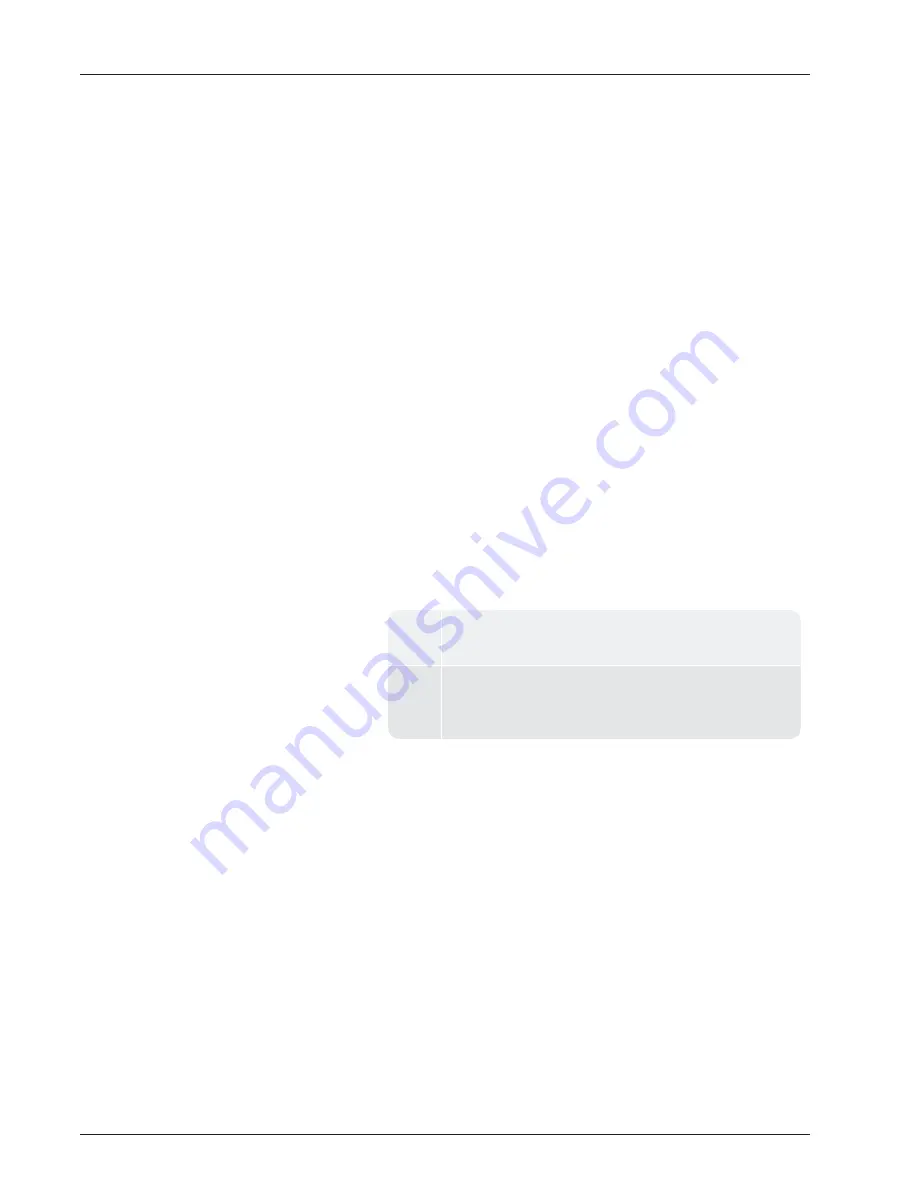
Completing the Installation
After completing the wiring for the R450 DC, you must verify that the
unit has been activated by completing the following:
l
Testing the connections - lights and audible sounds. See "Testing
the Connections" below.
l
Swiping an MIU and receiving the email sent automatically to the
installer by the host software. See “Swiping the MIU” on page 27.
Testing the Connections
Complete the following instructions to test the connections.
1. Approximately five seconds after you activate the R450 DC, listen
for the audible sounds.
l
There will be one audible beep approximately five seconds
after activating the unit.
l
A second beep should occur approximately 45 seconds after
the first beep.
l
There should be no other audible beeps after the second
beep.
2. Check to be sure the power light is on at the bottom of the
Midland Radio. See "R450 DC" on page 12.
3. Check to see if the power light is on for the modem.
GPRS
l
The power light is solid if a network is found.
l
For further details, refer to the GPRS user's manual
.
Wi-Fi
l
The Wi-Fi modem power light should be ON.
l
For further details, refer to the user's guide for the
Wi-Fi modem.
R450 Data Collector Installation and Maintenance Guide
29
Chapter 3: Installation of the R450 DC
Содержание R450
Страница 2: ......
Страница 3: ...R450 Data Collector Installation and Maintenance Guide ...
Страница 8: ...This page intentionally left blank ...
Страница 18: ...This page intentionally left blank xvi R450 Data Collector Installation and Maintenance Guide Tables ...
Страница 20: ...This page intentionally left blank xviii R450 Data Collector Installation and Maintenance Guide Tables ...
Страница 143: ......






























