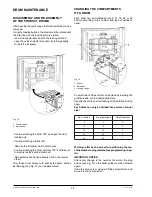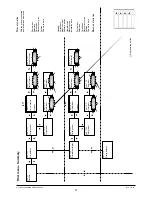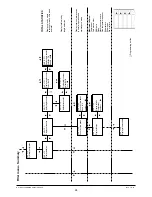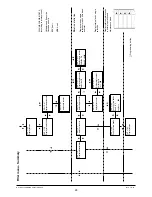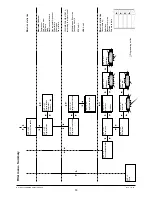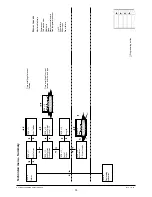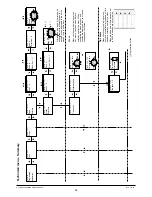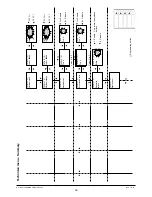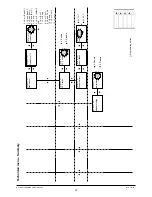23
© by NECTA VENDING SOLUTIONS SpA
0110 171-01
SELF-DIAGNOSIS FUNCTION
A function to check, in a semiautomatic manner, the
correct operation of some devices is implemented in the
software.
Some checks occur automatically, others need the manual
operation of the monitored component; button “
” is
pressed to go to the next check.
The function is activated by setting Minidip 1 on the CPU
board to = ON.
When starting the machine, the display indicates for a few
seconds the message “Autotest” and then:
“Shopper button”
Press the Shopper button “
”.
If the connection is correct the message “OK” is indicated
on the display together with a sound signal and advance
to the next check.
“Display test”
Rectangles are shown on the entire display to check the
integrity of all pixels.
Automatic advance to the next check.
“LCD test”
8.8.8.8. is displayed on the sliders’ LCDs to check the
integrity of all segments.
Automatic advance to the next check.
“Lamp test”
The vending machine neon lamps are lit for a few sec-
onds.
Automatic advance to the next check.
“Small door microswitch”
By operating the switch on the payment system door the
status of ‘Closed micro’ or ‘Open micro’ changes.
“#” to advance to the next check.
“Programming button”
Press the Programming button (see Fig. 5).
If the connection is correct the message “OK” is indicated
on the display together with a sound signal and advance
to the next check.
This check can be skipped by pressing “
”.
“Reset button”
Press the Reset button (see Fig. 5).
If the connection is correct the message “OK” is indicated
on the display together with a sound signal and advance
to the next check.
This check can be skipped by pressing “
”.
“Rear door microswitch”
By operating the switch on the rear door (if fitted) the
status of ‘Closed micro’ or ‘Open micro’ changes.
“
” to advance to the next check.
“Large door microswitch”
By operating the switch the status of ‘Closed micro’ or
‘Open micro’ changes.
“
” to advance to the next check.
“Selection buttons” - “Selection number 01”
Press the first selection button.
If the connection is correct the message “OK” is indicated
on the display together with a sound signal and advance
to the next selection.
This check can be skipped by pressing “
” various times.
“Slider test”
By pressing the selection buttons, the corresponding
sliders are opened and closed (this operation can be
carried out only with the door closed).
If the slider opens and closes correctly the message “OK”
is indicated on the display together with a sound signal
and advance to the next selection.
The status of the opening microswitch and the closing
safety can be checked.
“
” to advance to the next check.
“Drum test”
By pressing the loading buttons inside the machine, the
corresponding drums are activated.
The rotation causes the sector counter microswitch to
trigger, and the passage of the magnet on the relevant
sensor.
“
” to advance to the next check.
“Compressor test”
The compressor is activated.
After 10 seconds, automatic advance to the next check.
“Compressor fan test”
The compressor fan is activated.
“
” to advance to the next check.
“Fan test”
The ventilation fan is activated.
“
” to advance to the next check.
“Temperature”
The values of temperature detected by the probes are
displayed.
In the event of disconnection the value -11.0 is displayed.
In the event of a short-circuit the value 41.0 is displayed.
“
” to advance to the next check.
At the end of the test cycle, switch the machine off and
place Minidip 1 back to the OFF position.
Содержание StarFood
Страница 1: ...INSTALLATION OPERATING AND MAINTENANCE MANUAL UK English StarFood DOC NO H 171U 01 EDITION 2 2001 10...
Страница 2: ......
Страница 4: ......
Страница 56: ...NECTA VENDING SOLUTIONS SpA...
Страница 57: ...Star ood...
Страница 58: ...NECTA VENDING SOLUTIONS SpA...
Страница 59: ...Star ood...
Страница 60: ...by NECTA VENDING SOLUTIONS SpA NOTE...
Страница 61: ...by NECTA VENDING SOLUTIONS SpA NOTE...
Страница 62: ...by NECTA VENDING SOLUTIONS SpA NOTE...
Страница 64: ......