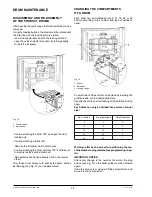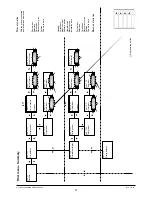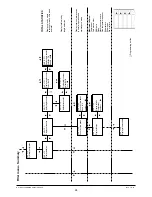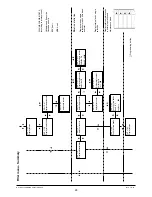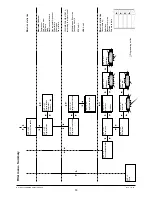17
© by NECTA VENDING SOLUTIONS SpA
0110 171-01
COLD PARAMETERS
The operation of the refrigeration system can be pro-
grammed for the following functions.
TEMPERATURE
Internal temperature
The internal temperature of the machine during normal
operation can be set directly in °C (3 to 25); the default
setting is 3° C.
Safety temperature
This function enables the control over the temperature (4°
C higher than the rated internal temperature) to be reached
within 45 minutes from switching the machine on, from
closing the door or after 15 minutes of normal operation.
When this function is active, if the temperature is not
reached the machine is locked.
Temperature log
The internal temperature is stored every 10 minutes.
With this function, it is possible to read the date, time and
stored temperature.
DEFROSTING
Automatic defrosting (with hot gas)
This function allows for a defrosting cycle (flow of hot gas
to the evaporator) of 10 minutes maximum. The time
interval between cycles can be programmed from 0 to 99
hours (the default setting is 6 hours); the time interval will
be determined according to the relative ambient humidity
and to the frequency of door openings.
With the timing set to 0 the function is disabled.
Defrosting cycle log
The duration in minutes of every defrosting cycle is stored.
With this function, it is possible to read the date, time and
stored duration.
ADJUSTING THE AIRFLOW
The cold air flow coming from the central stack can be
adjusted for each drum by means of the special adjust-
ment screw. In order to make any adjustment the screws
must be aligned with the corresponding holes on the
drums.
With this function the entire stack can be rotated by
pressing a loading button, until the screws are positioned
in front of the operator.
It is also possible to unlock a single drum to be rotated
manually until the hole is aligned with the adjustment
screw.
COLD UNIT ENABLE
The cooling unit operation can be disabled. The change
will apply when restarting the machine.
DISPLAY
This set of functions is used to manage the messages
indicated on the external display.
LANGUAGE
There is a choice of language, selected among the ones
included in the EPROM, to be used for the messages on
the display.
DISPLAYING MESSAGES FOR THE USER
It is possible to choose the kind of information to be
indicated on the display during normal operation.
The following information can be displayed:
- No information
- Internal temperature
- Date and time
It is possible to choose the language for the displayed
messages.
PROMOTIONAL MESSAGE
Enable
When in this menu, press the confirm button “ ” to display
the status of the message (enabled or disabled). The
status can then be changed using the " " and " " buttons.
Setting
The 4-line message can be written using the " " and " "
buttons to scroll through the available characters.
Press the confirm button “ ”, the first character will start
blinking and can be modified.
The message is stored by pressing button " ”.
CUSTOMISING THE MESSAGES
The machine uses standard messages to give information
to the user during normal operation (e.g. “Ready”, “Take”
etc.). When this function is enabled, the message can be
changed in the same manner as setting the promotional
message. Changes are stored as copies of the standard
messages.
Therefore, if this function is disabled, the standard mes-
sages will be displayed again, but the changed messages
are still stored.
EURO
It is possible to decide whether the selection prices are to
be displayed in Euros, the local currency or both.
SELECTION COUNTER DISPLAY
This function is used to enable/disable the display of the
total number of sales since the last statistic reset, during
the start-up phase of the machine.
Содержание StarFood
Страница 1: ...INSTALLATION OPERATING AND MAINTENANCE MANUAL UK English StarFood DOC NO H 171U 01 EDITION 2 2001 10...
Страница 2: ......
Страница 4: ......
Страница 56: ...NECTA VENDING SOLUTIONS SpA...
Страница 57: ...Star ood...
Страница 58: ...NECTA VENDING SOLUTIONS SpA...
Страница 59: ...Star ood...
Страница 60: ...by NECTA VENDING SOLUTIONS SpA NOTE...
Страница 61: ...by NECTA VENDING SOLUTIONS SpA NOTE...
Страница 62: ...by NECTA VENDING SOLUTIONS SpA NOTE...
Страница 64: ......