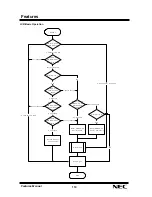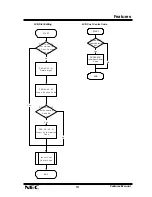Features
Features Manual
119
Single Line Telephone
1. While on a call, recall and dial 826.
2. Dial 803 and the External Paging zone code (1-8 or 0 for All Call).
OR
Dial 751 and the Combined Paging Zone code 1-8 (for Internal/External Zones 1-8)
or 0 (for Internal/External All Call).
3. Announce the zone.
4. When co-worker answers your page, press the recall twice.
5. Repeat steps 1-4 for each co-worker you want to add.
To join a Meet Me External Conference:
1. At system phone, press a SPK key.
OR
At single line telephone, lift handset.
2. Dial 865.
3. Dial the announced External Paging Zone code (0-6).
You connect to the other parties.
Meet Me Internal Conference:
To make a Meet Me Internal Conference:
System Phone
1. While on a call, press Conference key (PGM 15-07 or SC 851: 07).
2. Dial 801 and the Internal Paging Zone code (0-6 or 00-32).
OR
Dial 751 and the Combined Paging Zone code 1-6 (for Internal/External Zones 1-6)
or 0 (for Internal/External All Call).
3. Announce the zone.
4. When co-worker answers your page, press the Conference key twice.
5. Repeat steps 1-4 for each co-worker you want to add.
Single Line Telephone
1. While on a call, recall and dial 826.
2. Dial 801 and the Internal Paging Zone code (0-6 or 00-32).
OR
Dial 751 and the Combined Paging Zone code 1-8 (for Internal/External Zones 1-6)
or 0 (for Internal/External All Call).
3. Announce the zone.
4. When co-worker answers your page, press the recall twice.
5. Repeat steps 1-4 for each co-worker you want to add.
To join a Meet Me Internal Conference:
1. At system phone, press a SPK key.
OR
At single line telephone, lift handset.
2. Dial 863 (if your extension is in the zone called).
OR
Dial 864 and the zone number (if your extension is not in the zone called).
OR
Press the Meet Me Conference/Paging Pickup key (PGM 15-07 or SC 851: 23) if your extension is
in the zone called.
Содержание XN120 Vision
Страница 1: ...Features Manual Issue 1 2 Date April 2005 991434 5 ...
Страница 6: ...Location of Controls Features Manual 3 24 Button Add On Console 3 24 Button Add On Console 24 Keys ...
Страница 221: ... For Your Notes ...
Страница 222: ...NEC Infrontia LTD 75 Swingbridge Road Loughborough Leicestershire LE11 5JB http www necinfrontia co uk ...