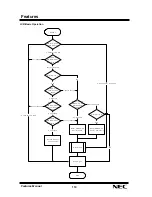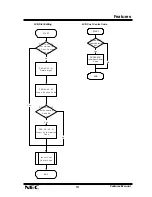Features
Features Manual
101
Group Hold
To place a call on Hold so anyone in your extension group can pick it up:
System Phone
1. Press HOLD.
2. Dial 832.
3. Press SPK to hang up.
Single Line Telephone
1. Recall.
2. Dial 832.
3. Hang up.
To pick up a call on Group Hold:
System Phone
1. Press a SPK key.
2. Dial 862.
Single Line Telephone
1. Lift handset.
2. Dial 862.
Intercom Hold
To place an Intercom call on Intercom Hold:
1. Press HOLD.
The CONF/DND key flashes.
2. Press SPK to hang up.
To pick up an Intercom call on Intercom Hold:
1. Press SPK.
or
Press flashing CONF/DND key.
Содержание XN120 Vision
Страница 1: ...Features Manual Issue 1 2 Date April 2005 991434 5 ...
Страница 6: ...Location of Controls Features Manual 3 24 Button Add On Console 3 24 Button Add On Console 24 Keys ...
Страница 221: ... For Your Notes ...
Страница 222: ...NEC Infrontia LTD 75 Swingbridge Road Loughborough Leicestershire LE11 5JB http www necinfrontia co uk ...