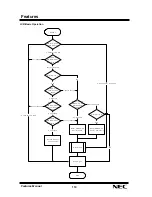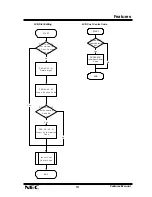Features
Features Manual
116
Loop keys
n
Description
Loop keys are uniquely programmed function keys that simplify placing and answering trunk calls.
Loop keys are used when the phone does not have a line key for the trunk. The loop key gives the user
a key with lamp that to make holding/transferring of trunk calls easier.
There are three types of loop keys: Incoming Only, Outgoing Only and Both Ways.
·
Incoming Only Loop Keys
Incoming Only loop keys are for answering trunk calls. An extension can have an incoming loop
key for a specific trunk group (fixed) or a “catch all” loop key for any trunk group (switched).
Fixed loop keys allow an extension user to tell the type of call by the ringing key. Switched loop
keys are ideal for an extension with a large number of feature keys. In addition, switched loop
keys are a destination for any trunk not on a line key or fixed loop key. Without a switched loop
key, calls not appearing on a line key or fixed loop key will ring only the CALL key. Incoming
Only loop keys also receive Transferred trunk calls.
·
Outgoing Only Loop Keys
Outgoing Only loop keys are for placing trunk calls. An extension can have outgoing loop keys for
a specific trunk group or for ARS access. When a user presses the loop key, they get dial tone from
the first available trunk in the group (or from ARS if programmed). Outgoing Only loop keys help
ensure that an extension will always have a key available for placing calls.
·
Both Ways Loop Keys
Both Ways loop keys combine the functions of both Incoming Only and Outgoing Only loop keys.
Both Ways loop keys work well for extension users that handle a moderate amount of calls and
don’t separate keys for incoming and outgoing calls. Both Ways loop keys also receive Transferred
trunk calls.
An extension can have many loop keys - of any type. You can program an operator, for example, with
four loop keys for incoming calls and four for outgoing calls.
Once a loop key call is set up, the user can handle it like any other trunk call. For example, the user can
place the call on Hold, Transfer it to a co-worker or send it to a Park Orbit.
An incoming call will ring the first available loop key, beginning with the lowest numbered key. If
keys 1-3 are loop keys, for example, the first incoming call rings key 1. If key 1 is busy, the next call
rings key 2. If keys 1 and 2 are busy, the next call rings key 3. If all three keys are busy, additional
incoming calls queue for the first available key. The telephone display will show “WAITING - LOOP
KEY” if the user presses a loop key when there are additional calls waiting.
Conditions
None
Default Setting
Each system phone has a both way loop key assigned to key 10.
Содержание XN120 Vision
Страница 1: ...Features Manual Issue 1 2 Date April 2005 991434 5 ...
Страница 6: ...Location of Controls Features Manual 3 24 Button Add On Console 3 24 Button Add On Console 24 Keys ...
Страница 221: ... For Your Notes ...
Страница 222: ...NEC Infrontia LTD 75 Swingbridge Road Loughborough Leicestershire LE11 5JB http www necinfrontia co uk ...