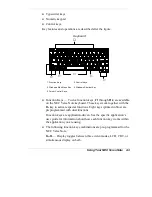Using Your NEC Versa Note 4-7
The options let you control the size and color of the cursor, cursor speed,
the accepted double-click speed, and selection button orientation.
VersaGlide Tips
Follow these basic ergonomic tips while working:
Use a light touch on the VersaGlide surface.
Set up the NEC Versa Note with your keyboard and VersaGlide at a
comfortable height. Keep your forearms parallel to the floor. Your
wrists should be relaxed and straight.
While using the keyboard and VersaGlide, keep your shoulders and
arms as relaxed as possible.
Take regular breaks from the computer to rest your eyes. Perform
stretching exercises to relax your fingers, hands, wrists, forearms, and
shoulders.
See Appendix A, “Setting Up a Healthy Work Environment,” for
more information.
Integrated Drives
The NEC Versa Note comes with three integrated drives — two on the
left side of the system, and one inside of the system. The drives are as
follows:
CD-ROM — Your system ships with either a 20X or 24X CD-ROM
reader already installed in the front of the system.
Diskette Drive — Your system ships with a standard 3.5-inch 1.44-
MB diskette drive already installed in the left side of the system.
Hard Disk Drive — Depending upon the model, your system ships
with a 2.1, 3.2, or greater GB hard disk drive already installed under
the base unit cover.
Содержание VERSA NOTE
Страница 55: ...3 Using Setup and Power Management Setup Utility ...
Страница 95: ...5 Using Multimedia Audio Video Multimedia Applications ...
Страница 102: ...6 Traveling with Your NEC Versa Note Power Connections Checklist Information ...
Страница 105: ...7 Solving Problems Problem Checklist Start up Problems If You Need Assistance Product Recovery CD ...
Страница 125: ...B Specifications System Components Interrupt Controllers DMA Settings ...