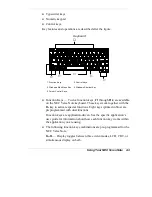Using Setup and Power Management 3-3
When you enter setup, the system displays the Setup Main screen,
similar to the following.
How to Use Setup
The following sections describe how to use Setup, including these
topics:
Looking at screens
Using keys
Checking and setting system parameters.
Looking at Screens
Setup screens have three areas as shown in the previous page.
Menus
The top part of the screen. This area lists six menus in which related
parameters are shown.
Parameters
The left part of the screen. This area lists parameters and their current
settings.
PHOENIXBIOS SETUP UTILITY
F1
Help
Select Item
–/+
Change Values
F9
Setup Defaults
Esc
Exit
< >
Select Menu
Enter
Select Sub-Menu
F10
Save and Exit
Main
Advanced
Security
Power Saving
Boot
Exit
System Time:
[15:00:00]
Item Specific Help
System Date:
[01/14/1999]
<Tab>, <Shift-Tab>, or
Language:
[English (US)]
<Enter> selects field
Diskette A:
[1.44/1.25 MB, 3 1/2"]
Internal HDD:
[3253MG]
Internal CD-ROM:
Installed
Boot Display Device
[Both]
System Memory
640KB
Extended Memory
63MB
CPU Type
Pentium II
CPU Speed
266 MHz
BIOS Version
0.4B-0166-6205/083A0200
Содержание VERSA NOTE
Страница 55: ...3 Using Setup and Power Management Setup Utility ...
Страница 95: ...5 Using Multimedia Audio Video Multimedia Applications ...
Страница 102: ...6 Traveling with Your NEC Versa Note Power Connections Checklist Information ...
Страница 105: ...7 Solving Problems Problem Checklist Start up Problems If You Need Assistance Product Recovery CD ...
Страница 125: ...B Specifications System Components Interrupt Controllers DMA Settings ...