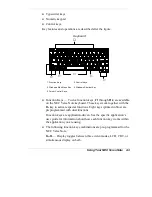4-6 Using Your NEC Versa Note
VersaGlide features
1. Left Button
2. Right Button
3. VersaGlide Touchpad
Try both ways and decide which you prefer. If you find the double tap
difficult to use, go to the next section for general directions about
adjusting the touchpad properties.
Note:
If you install another mouse driver over
the shipping default, the double-tap capability may
be lost.
Making VersaGlide Adjustments
The NEC VersaGlide offers a number of options that let you customize
how it functions. To access these options, locate the Control Panel and
double click on the Mouse icon.
❶
❷
❸
Содержание VERSA NOTE
Страница 55: ...3 Using Setup and Power Management Setup Utility ...
Страница 95: ...5 Using Multimedia Audio Video Multimedia Applications ...
Страница 102: ...6 Traveling with Your NEC Versa Note Power Connections Checklist Information ...
Страница 105: ...7 Solving Problems Problem Checklist Start up Problems If You Need Assistance Product Recovery CD ...
Страница 125: ...B Specifications System Components Interrupt Controllers DMA Settings ...