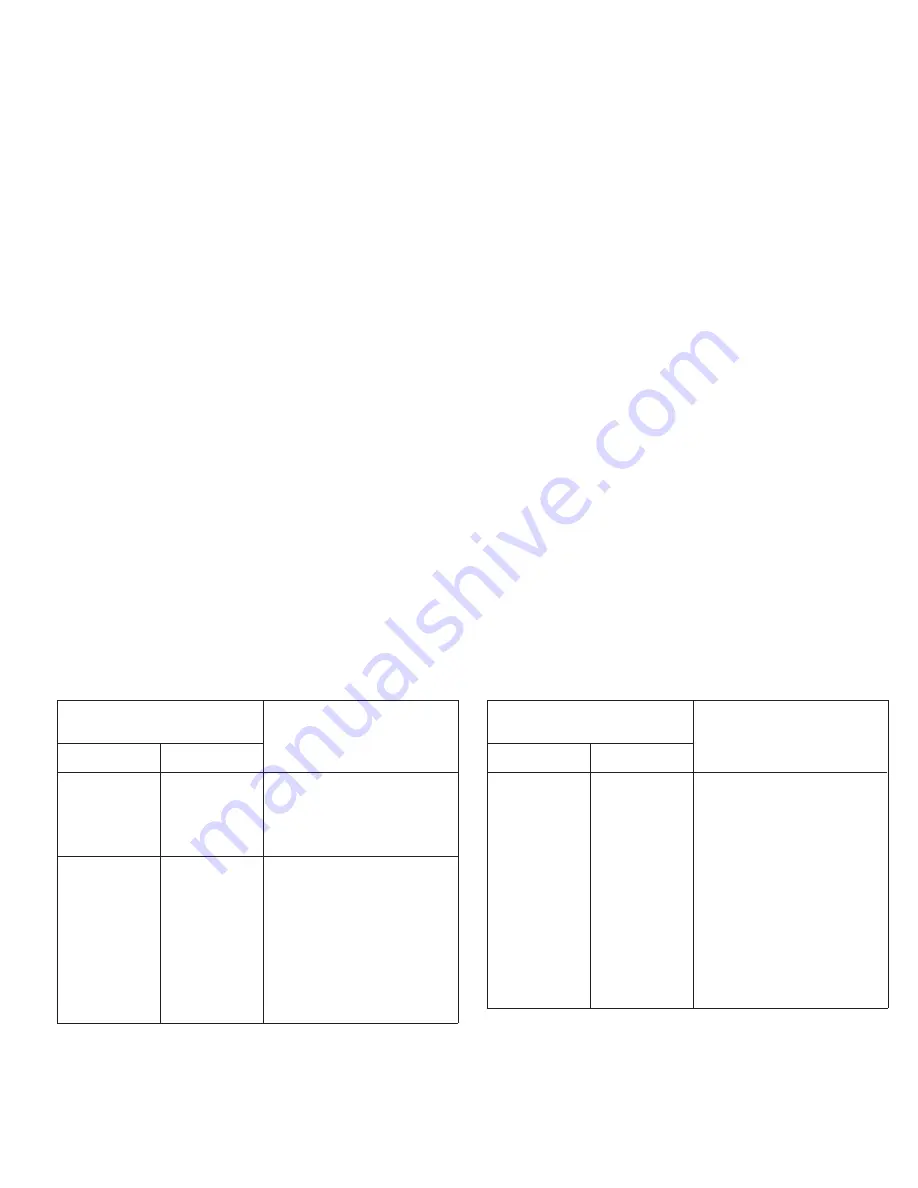
Light Indicators
Meaning
On Line
Power
flashing slowly
flashing slowly
**The print head carriage will
not return to its reset position if
there is no print head inserted
or if the print head is not
inserted correctly.
flashing rapidly
flashing rapidly Failure condition.
Disconnect the printer from the
electrical power supply. Make
sure that the print head
carriage and paper feed paths
are not obstructed and then
reconnect the printer.
If the light indicators continue
flashing rapidly, disconnect the
printer and call the technical
support service or your dealer.
Light Indicators
Meaning
On Line
Power
off
off
a) The printer is in standby
mode (dormant), i.e. within
the last two minutes, there
has been no printer-host
interaction nor operator
action.
To return the printer to its
operating condition, press
any key or send a file to be
printed.
b) The printer is in the special
functions mode, awaiting a
key sequence to activate a
specific function.
1-6
User Interface
Содержание SuperScript 150C
Страница 1: ...User s Guide SUPERSC RIPT 15 0 C ...
Страница 4: ...This Page Intentionally Blank ...
Страница 9: ...Quick Start ...
Страница 10: ...This Page Intentionally Blank ...
Страница 25: ...User Guide ...
Страница 26: ...This Page Intentionally Blank ...
Страница 44: ...This Page Intentionally Blank ...
Страница 62: ...This Page Intentionally Blank ...
Страница 64: ...This Page Intentionally Blank ...
Страница 80: ...This Page Intentionally Blank ...
Страница 84: ...This Page Intentionally Blank ...
Страница 98: ...This Page Intentionally Blank ...
Страница 100: ...This Page Intentionally Blank ...
Страница 101: ...Publication Code 819 300015 001 Part Number 230954G Printed in Italy ...
Страница 102: ......
















































