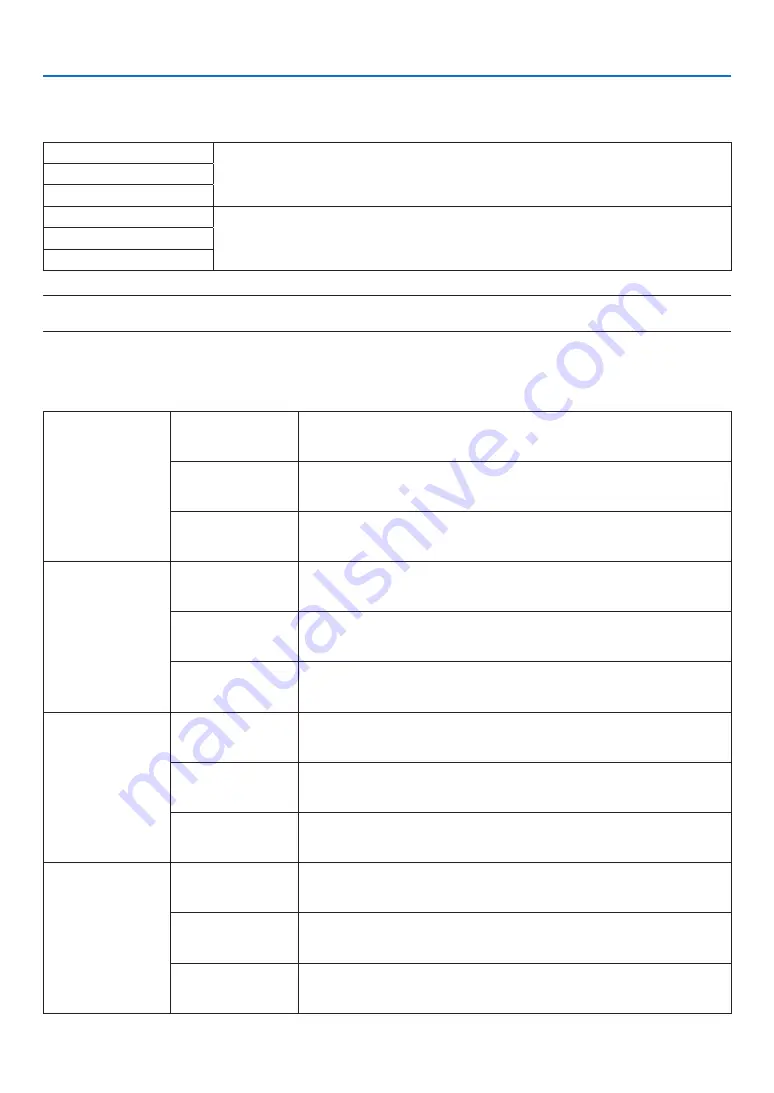
53
4. Using On-Screen Menu
4-4-6. WHITE BALANCE
Adjust the white level and black level of the signal to achieve the best color reproduction.
CONTRAST R
Adjusts the white color of the picture.
CONTRAST G
CONTRAST B
BRIGHTNESS R
Adjusts the black color of the picture.
BRIGHTNESS G
BRIGHTNESS B
NOTE:
• When the white balance is adjusted, the color temperature value differs from the actual color tone.
4-4-7. COLOR CORRECTION
Adjust the tone of the red, green, blue, yellow, magenta (purple) and cyan (bright bluish green) colors.
RED
HUE
Adjusts the color near the area centered around red.
Move in the “+” direction to make the color appear more yellow and move in
the “−” direction to make the color appear more magenta.
SATURATION
Adjusts the intensity of the red color.
Move in the “+” direction to make the color more vivid and move in the “−”
direction to make the color less vivid (white).
GAIN
Adjusts the brightness of the red color.
Move in the “+” direction to make the color look brighter and move in the “−”
direction to make it look darker (black).
GREEN
HUE
Adjusts the color near the area centered around green.
Move in the “+” direction to make the color appear more cyan and move in the
“−” direction to make the color appear more yellow.
SATURATION
Adjusts the intensity of the green color.
Move in the “+” direction to make the color more vivid and move in the “−”
direction to make the color less vivid (white).
GAIN
Adjusts the brightness of the green color.
Move in the “+” direction to make the color look brighter and move in the “−”
direction to make it look darker (black).
BLUE
HUE
Adjusts the color near the area centered around blue.
Move in the “+” direction to make the color appear more magenta and move in
the “−” direction to make the color appear more cyan.
SATURATION
Adjusts the intensity of the blue color.
Move in the “+” direction to make the color more vivid and move in the “−”
direction to make the color less vivid (white).
GAIN
Adjusts the brightness of the blue color.
Move in the “+” direction to make the color look brighter and move in the “−”
direction to make it look darker (black).
CYAN
HUE
Adjusts the color near the area centered around cyan.
Move in the “+” direction to make the color appear more blue and move in the
“−” direction to make the color more green.
SATURATION
Adjusts the intensity of the cyan color.
Move in the “+” direction to make the color more vivid and move in the “−”
direction to make the color less vivid (white).
GAIN
Adjusts the brightness of cyan.
Move in the “+” direction to make the color look brighter and move in the “−”
direction to make it look darker (black).






























