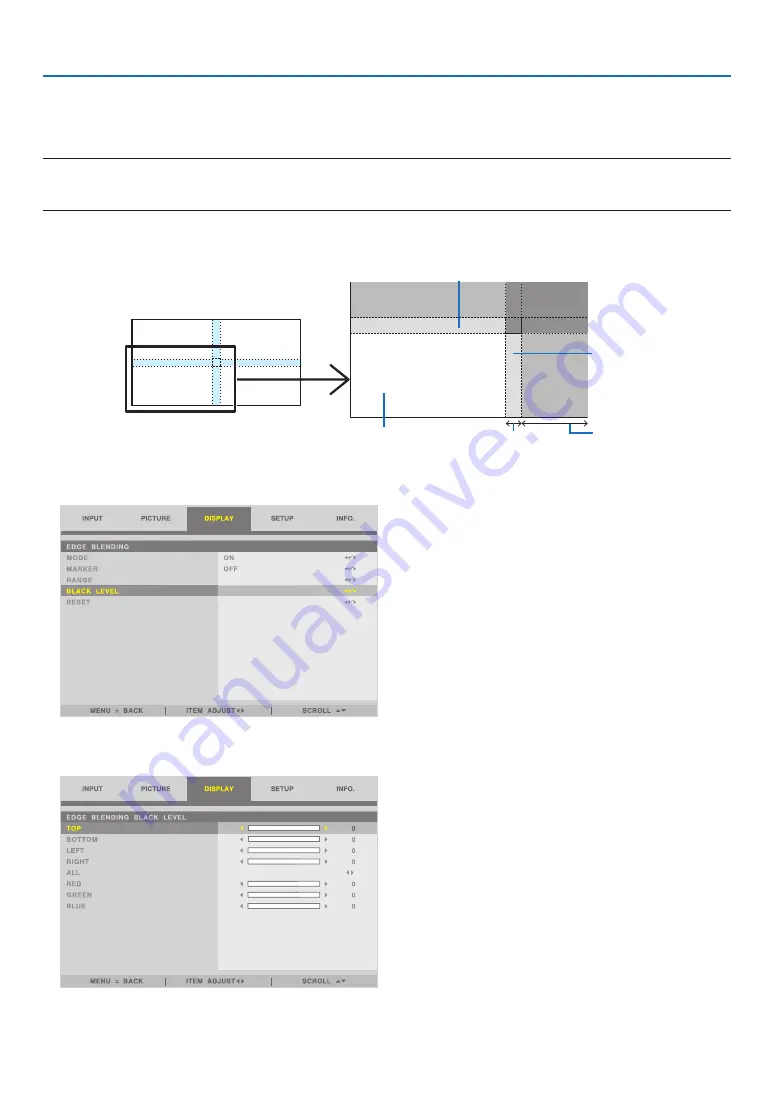
40
3. Convenient Features
Black Level Adjustment
This adjusts the black level of the overlapping area and the non-overlapping area of the multi-screen (EDGE BLENDING).
Adjust the brightness level if you feel the difference is too large.
NOTE:
• Adjustable area varies depending on what combination of [TOP], [BOTTOM], [LEFT] and [RIGHT] in the [RANGE] or [BLACK
LEVEL] are turned on.
The black level of the lower left projector is adjusted as shown in the figure.
TOP
RIGHT
RANGE
The adjustment range of the black lebel
BLACK LEVEL
1. Select [DISPLAY]
→
[EDGE BLENDING]
→
[BLACK LEVEL] and press the ENTER button.
The screen will switch to the black level adjustment screen.
2. Use the
◀
or
▶
to adjust the black level.
Do this for the other projector if necessary.






























