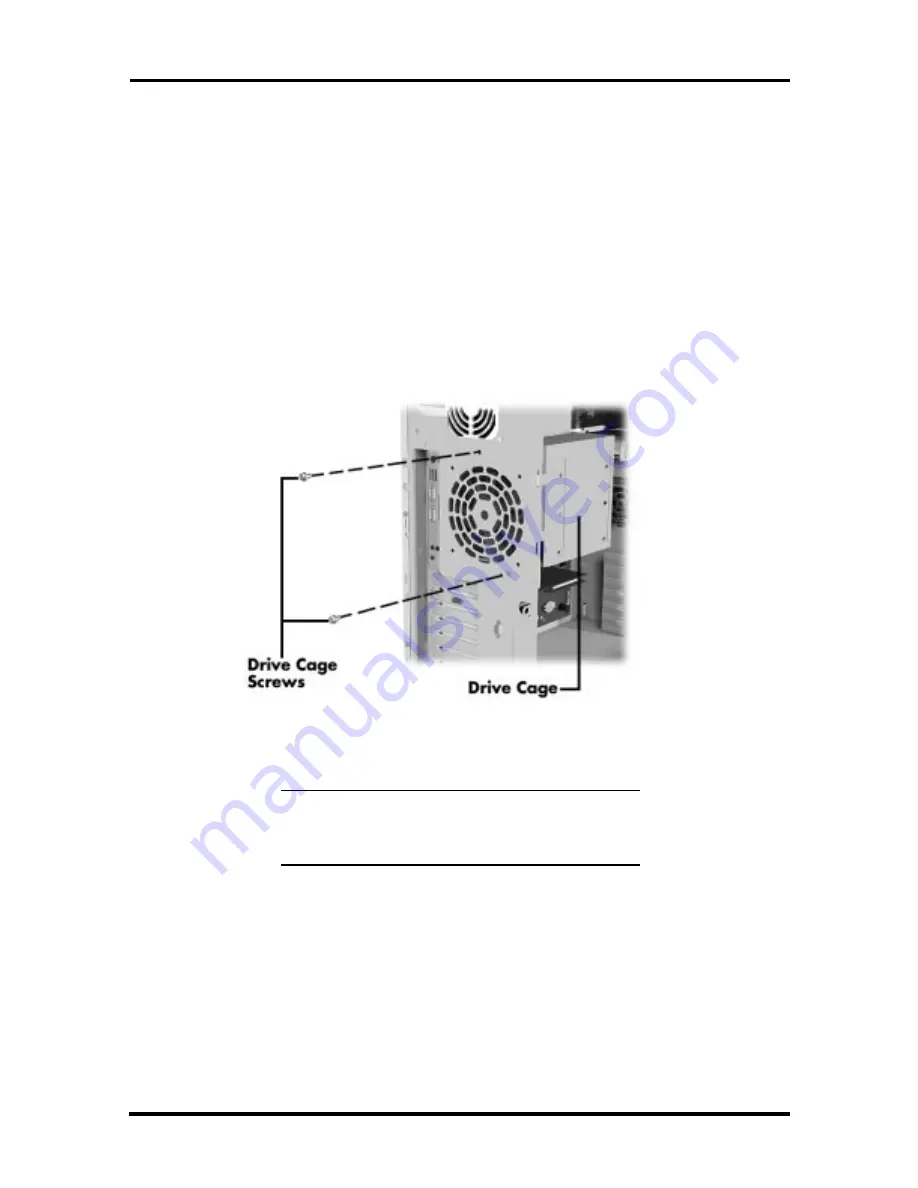
5-6 Repair
Drive Cage Removal
Remove the drive cage by following these steps.
1.
As viewed from the front of the chassis, remove the left side cover on the system
unit (see “System Unit Covers” in Section 3).
2.
Label and disconnect all cables connected to devices in the drive cage.
3.
Remove the two screws securing the drive cage to the rear of the chassis (see the
following figure).
Figure 5-5 Locating Drive Cage Screws
NOTE:
Large hooked tabs hold the left rear
edge of the drive cage to the left rear edge of the
chassis.
4.
Swing the drive cage out of the chassis using the tabs like a hinge.
















































