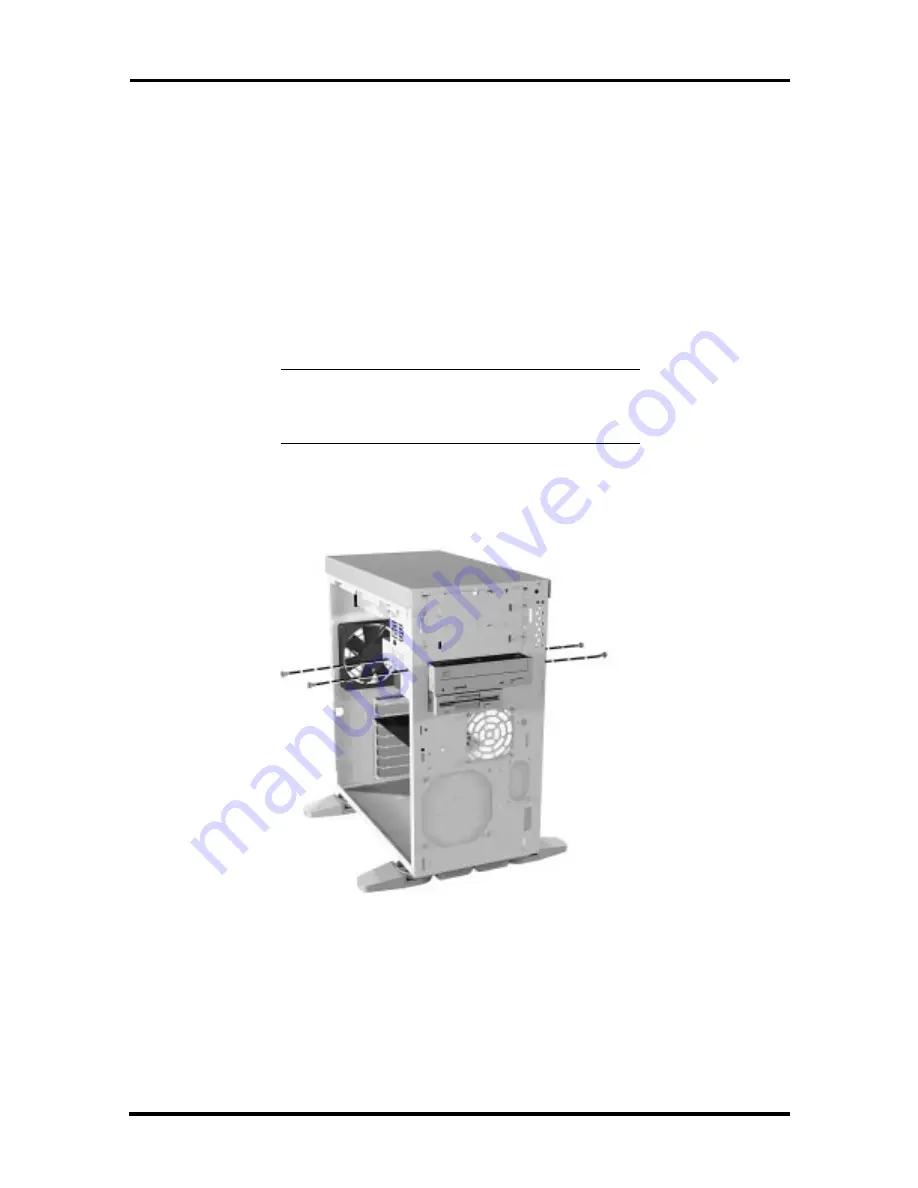
Repair 5-5
5 1/4-Inch Device Removal
Remove a 5 1/4-inch device from an accessible device slot by following these steps.
1.
Remove both side covers on the system unit (see “System Unit Covers” in
Section 3).
2.
Remove the front panel (see “Front Panel Removal” earlier in this section).
3.
Label and disconnect all cables connected to the 5 1/4-inch device. If the device is
a CD-ROM reader and the system is equipped with audio, also unplug the audio
cable from the CD-ROM reader.
NOTE:
When reinstalling the drive, note that all
power cables are keyed to fit only in the correct
position.
4.
Remove the four screws, two to a side, securing the device in the slot (see the
following figure).
Figure 5-4 Removing a 5 1/4-Inch Device
5.
From the front of the system, slide the device out of the 5 1/4-inch slot.






























