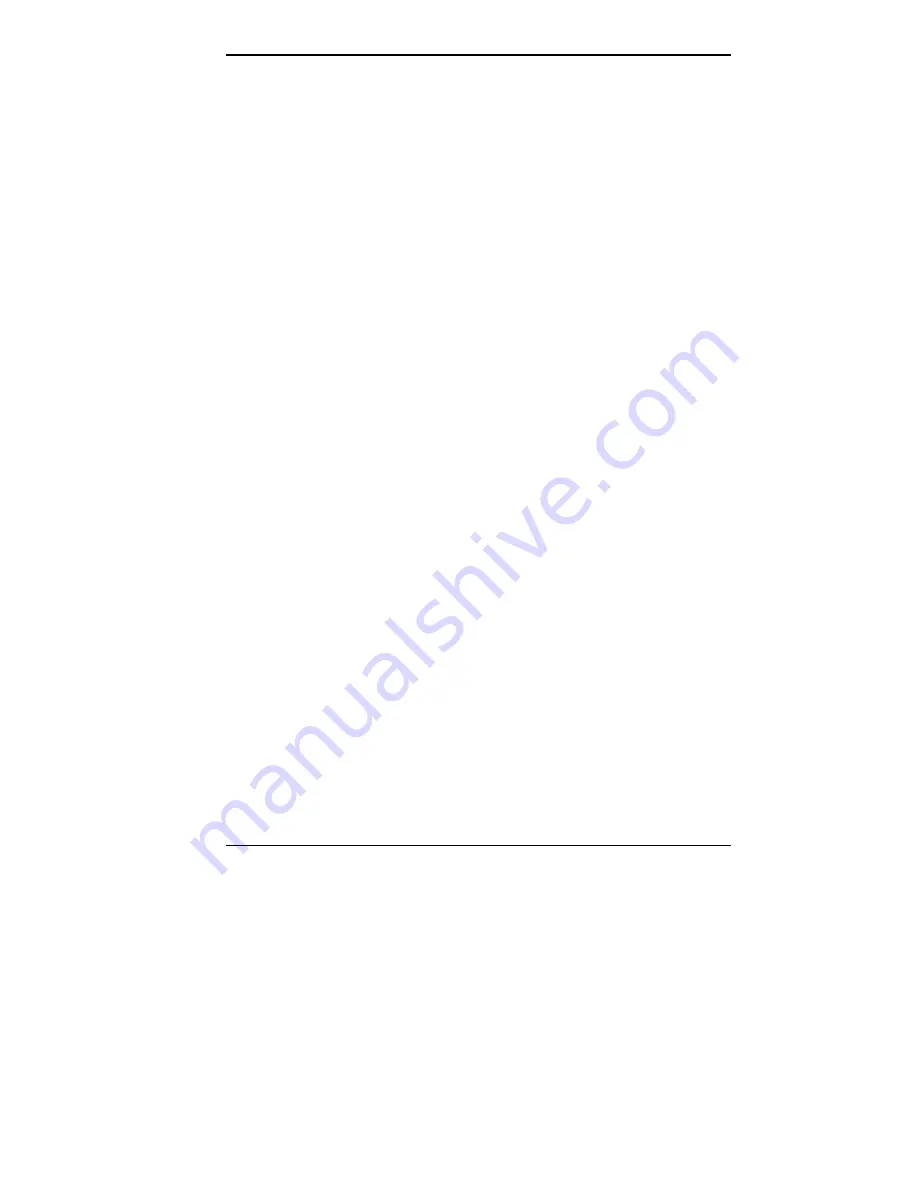
Using Your Computer 2-15
Printing a Document
Before you can print out a document, you must
connect a printer to your computer
set up the printer.
If you have not connected a printer, see “Connecting a
Parallel Printer,” in Chapter 5.
If you did not choose a printer when you initially set up
your computer, you'll need to do that before you can print
(see your Windows documentation). If you are using a non-
Windows program, you'll need to set up a printer driver for
that program. See your printer documentation for printer
setup information.
Once your program is set up to work with your printer,
printing a file within a Windows application is easy:
1.
Turn on your printer power.
2.
Be sure you have paper in your printer. See your printer
documentation to load paper.
3.
Check that the printer is “online” or “selected.” See your
printer documentation for information about choosing
the online mode.
4.
Select Print from the File menu of your Windows
application. A Print dialog box appears.
5.
Select how many print copies you want and the range of
pages. To print one copy of all the pages, simply click
OK.






























