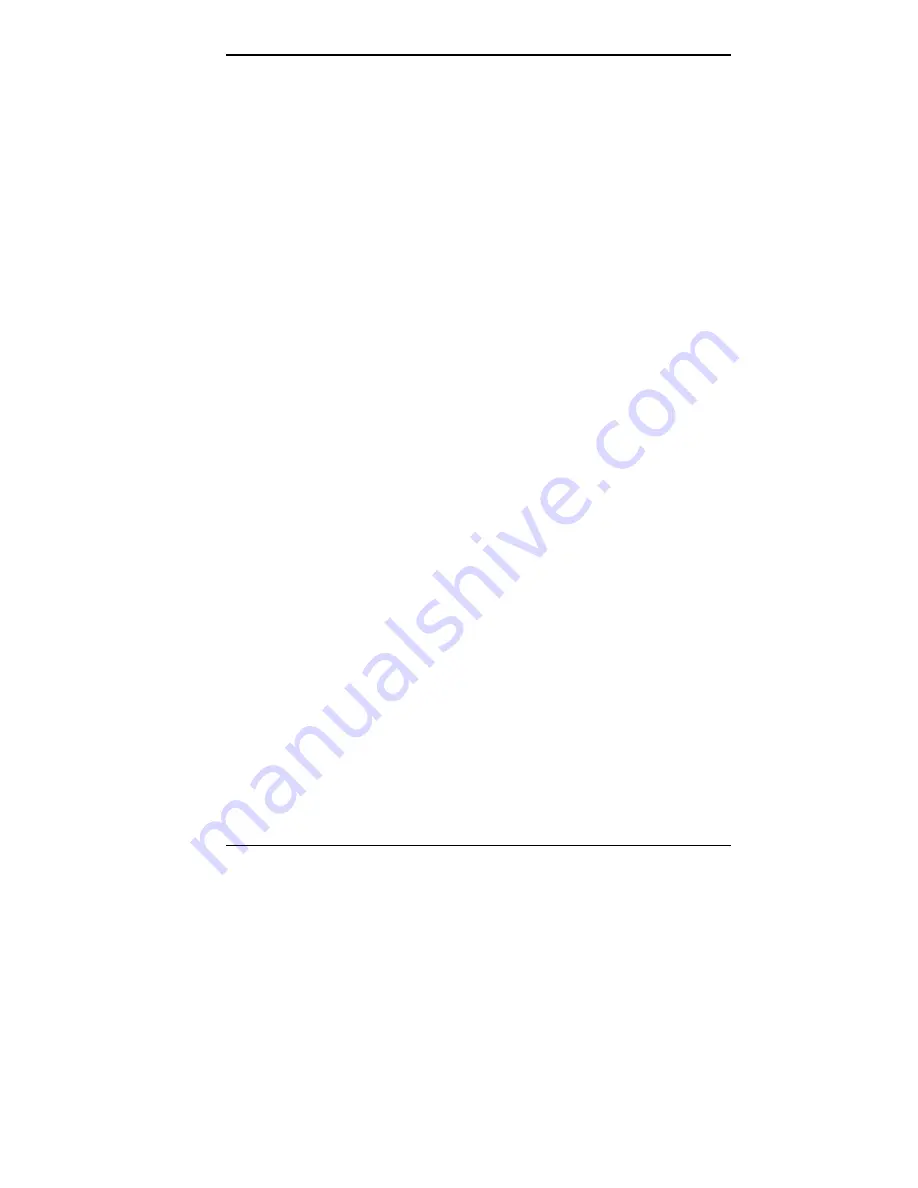
Using Your Computer 2-11
Suspend mode provides the greatest power savings by
putting the system in a maximum power shutdown. When
the system goes into Suspend mode, it saves data and
system status and then shuts off power to all possible
components. Suspend mode lets you save power without
first saving your work.
A blinking power lamp indicates your system is in a power-
saving mode. Press a key or move your mouse to resume
system operation to where you left off.
Protection Features
Your system’s security features provide protection against
unauthorized access to your system and data. This
protection includes a user and administrator password.
When you start up your system for the first time, you are
asked to enter a system password. The following section
explains the password procedure.
Setting a Password
Use the following procedure to set a password.
1.
Turn on or reboot your system. Setup displays the
following message:
Press <F1> to enter SETUP
2.
Press
F1
. Setup's Main Menu window appears.
3.
Using your arrow keys, select Security from the menu
bar. The Security menu appears.
4.
Select “Set Administrator Password.” with the arrow
keys and press
Enter
. (Once you enable the
Administrator Password, the “Set User Password” can
be enabled.)






























