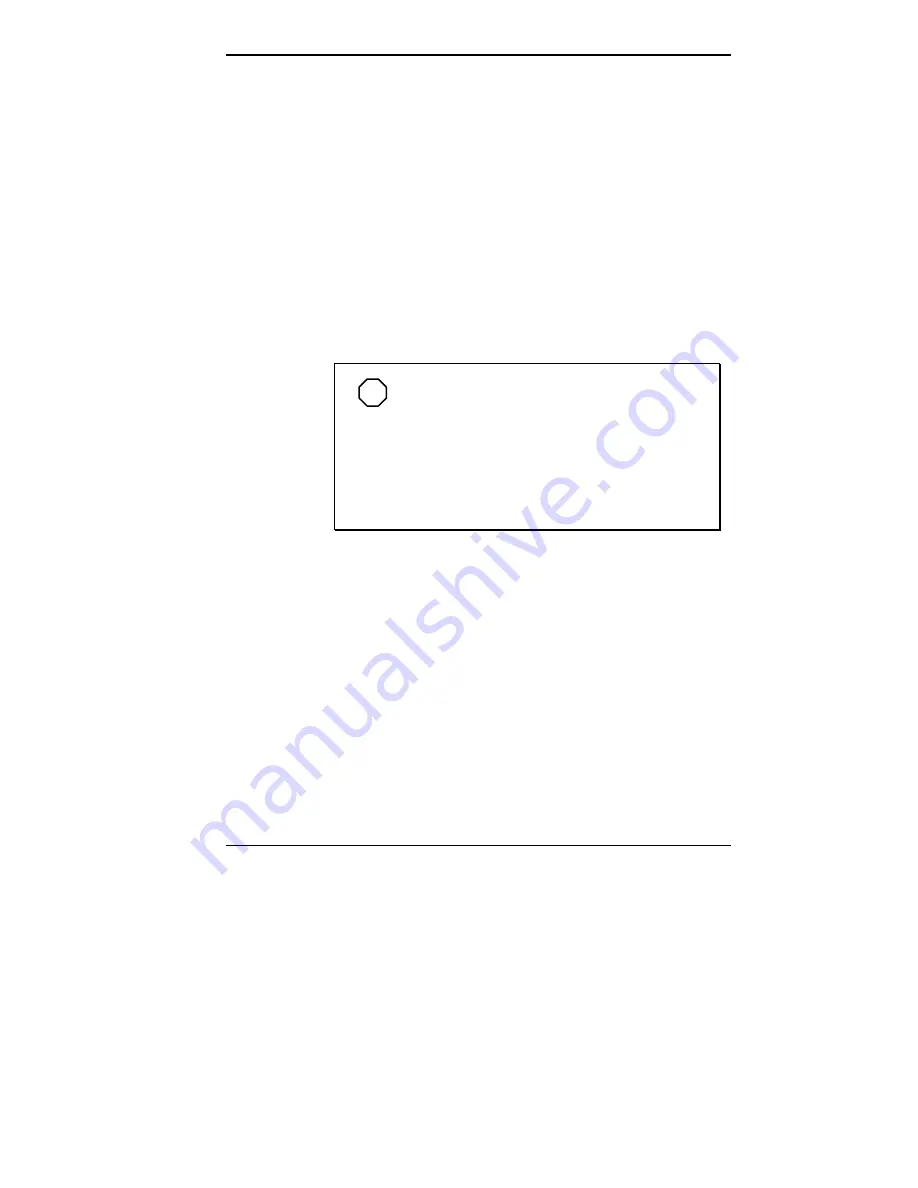
Installing Options 5-55
Removing the Desktop Front Panel
Remove the front panel before installing a device in one of
the 5 1/4-inch accessible device slots.
If you are installing an accessible 5 1/4-inch device, you
also need to remove the blank panel that covers the slot on
the front panel.
Remove the front panel and blank panel as follows:
1.
Remove the system unit cover (see “Removing the
System Unit Cover”).
2.
Squeeze the locking tabs on each side of the front panel.
NOTE
Four pop-in tabs and two locking tabs on the
back of the front panel secure it to the desktop
chassis. The tabs on the top of the front panel (see
the following figure) are locking tabs that must be
squeezed before the panel can be removed. The
four pop-in tabs on the panel insert into the holes in
the desktop chassis.
Содержание POWERMATE ENTERPRISE - 10-1997
Страница 42: ...Using Your Computer 2 5 Keyboard features Windows 95 keys ...
Страница 48: ...Using Your Computer 2 11 Inserting a diskette in the desktop Inserting a diskette in the minitower ...
Страница 138: ...5 18 Installing Options Locating desktop expansion slots Locating minitower expansion slots ...
Страница 140: ...5 20 Installing Options Removing a desktop slot cover Removing a minitower slot cover ...
Страница 146: ...5 26 Installing Options Removing the AGP video board in the desktop Removing the AGP video board in the minitower ...
Страница 151: ...Installing Options 5 31 Replacing the AGP video board in the desktop Replacing the AGP video board in the minitower ...
Страница 153: ...Installing Options 5 33 Removing the AGP video board in the desktop Removing the AGP video board in the minitower ...
Страница 160: ...Installing Options 5 39 Installing Options 5 ...
Страница 162: ...Installing Options 5 41 Locating minitower device slots ...
Страница 198: ...Installing Options 5 77 Connecting a serial device cable to the desktop ...






























