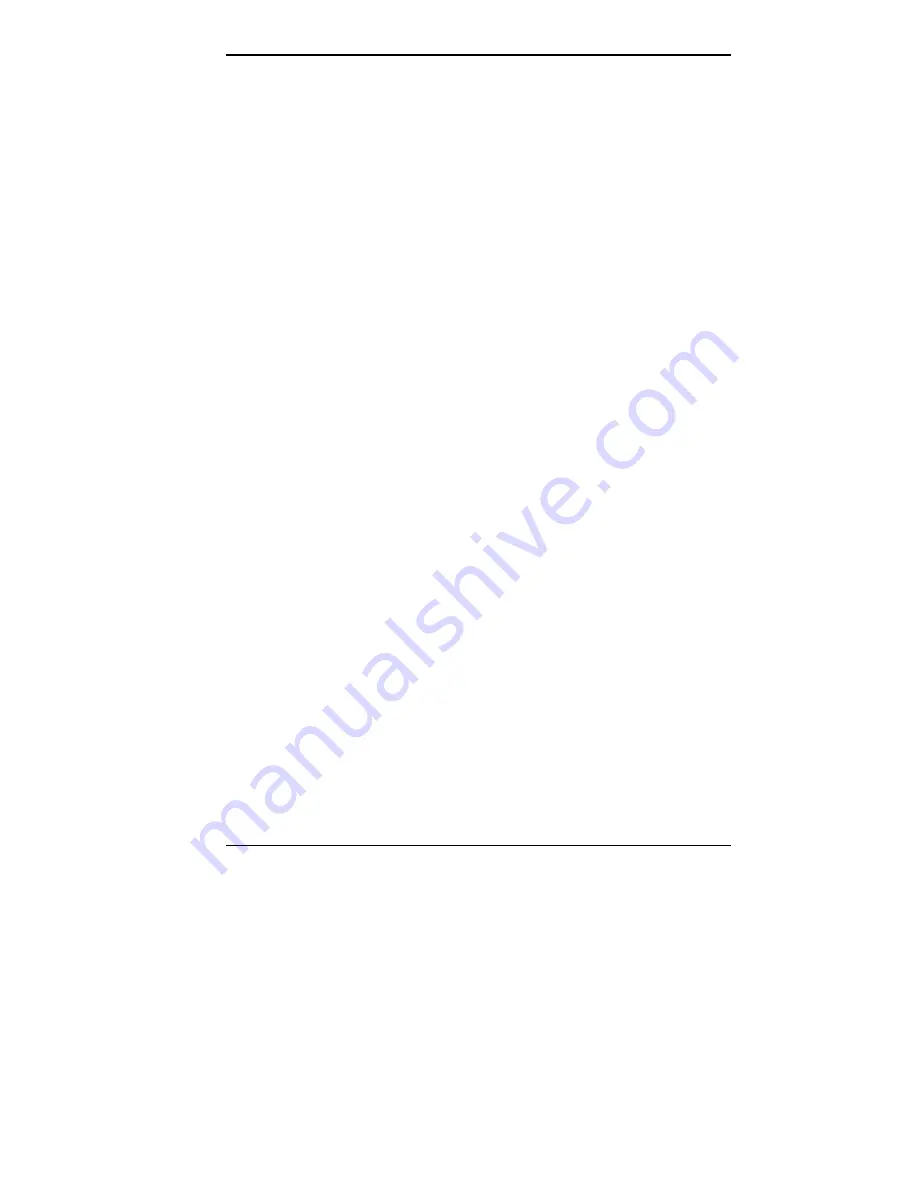
Contents ix
A Setting Up a Healthy Work Environment
Making Your Computer Work for You......................
A-1
Arrange Your Equipment ..........................................
A-3
Adjust Your Chair ....................................................
A-4
Adjust Your Input Devices........................................
A-6
Adjust Your Monitor ................................................
A-8
Vary Your Workday ................................................. A-10
Pre-Existing Conditions and Psychosocial Factors ..... A-11
Checking Your Comfort: How Do You
Measure Up? ......................................................... A-12
Checking Your Chair ........................................... A-12
Checking Your Keyboard..................................... A-12
Checking Your Mouse ......................................... A-12
Checking Your Monitor ....................................... A-12
Checking You ...................................................... A-13
B System Specifications
Processor Subsystem ...........................................
B-1
Network Subsystem .............................................
B-2
82557 LAN Controller....................................
B-3
82555 Physical Layer Interface .......................
B-3
Remote Wake Up Controller ...........................
B-4
Standard Random Access Memory (RAM)...........
B-5
Read Only Memory (ROM) .................................
B-5
Synchronous Graphics RAM (SGRAM) ..............
B-5
Calendar Clock ....................................................
B-5
Input/Output (I/O) Facilities ................................
B-6
Device Slots.........................................................
B-7
Sound System ......................................................
B-8
Dimensions..........................................................
B-8
Power ..................................................................
B-9
Operating Environment ........................................
B-9
Содержание POWERMATE ENTERPRISE - 10-1997
Страница 42: ...Using Your Computer 2 5 Keyboard features Windows 95 keys ...
Страница 48: ...Using Your Computer 2 11 Inserting a diskette in the desktop Inserting a diskette in the minitower ...
Страница 138: ...5 18 Installing Options Locating desktop expansion slots Locating minitower expansion slots ...
Страница 140: ...5 20 Installing Options Removing a desktop slot cover Removing a minitower slot cover ...
Страница 146: ...5 26 Installing Options Removing the AGP video board in the desktop Removing the AGP video board in the minitower ...
Страница 151: ...Installing Options 5 31 Replacing the AGP video board in the desktop Replacing the AGP video board in the minitower ...
Страница 153: ...Installing Options 5 33 Removing the AGP video board in the desktop Removing the AGP video board in the minitower ...
Страница 160: ...Installing Options 5 39 Installing Options 5 ...
Страница 162: ...Installing Options 5 41 Locating minitower device slots ...
Страница 198: ...Installing Options 5 77 Connecting a serial device cable to the desktop ...




























