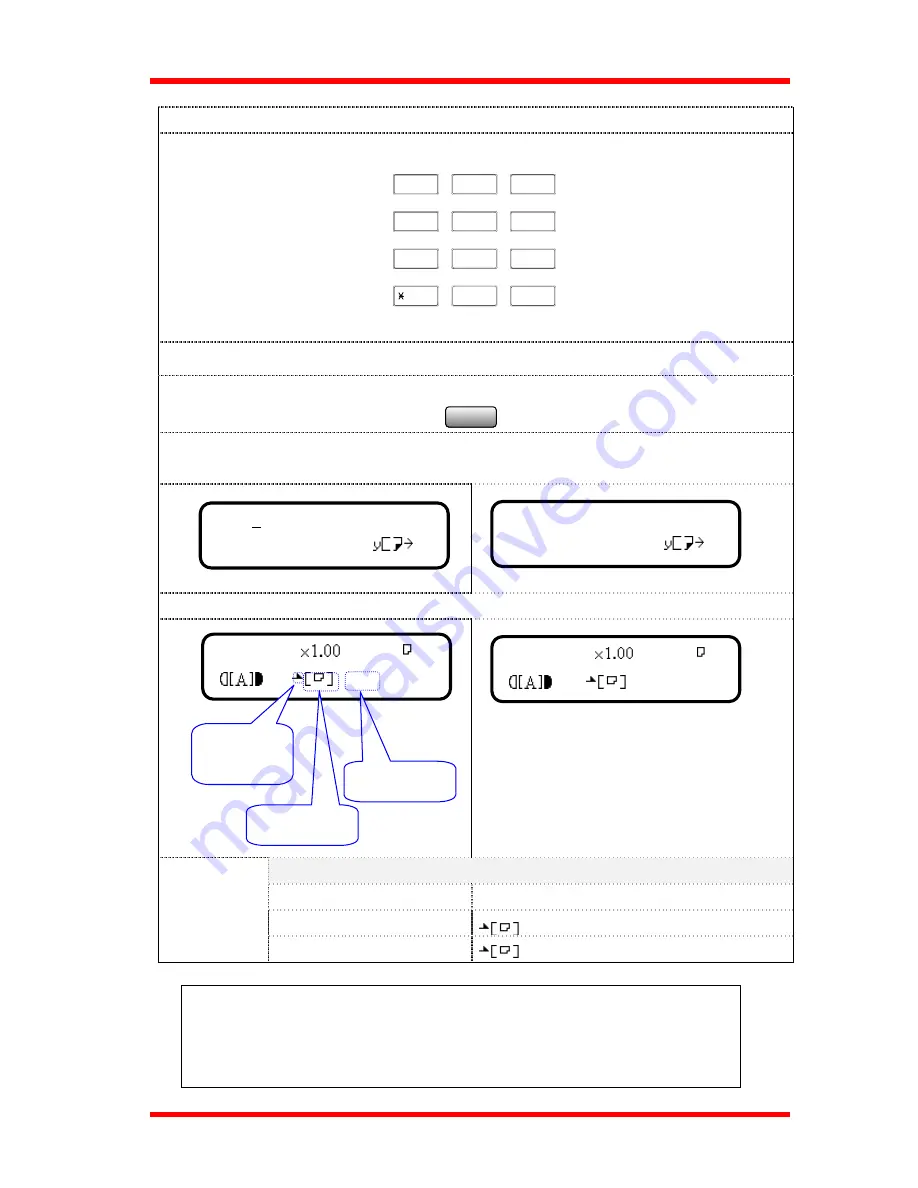
Making Copies
Yes
2. Use the numeric keys to input the x direction length of paper.
ABC
DEF
JKL
MNO
WXYZ
TUV
PQRS
GHI
1
2
3
4
5
6
7
8
9
0
#
3. Press the Yes key to accept the value you inputted.
4. As previous you input the x direction length of paper, here you input the y direction length
of paper again.
5. After you press the Yes key, the display appears as below.(OK!)
Display of paper types(free size)
Paper type
Display
PLAIN
CARD
CARD
y=215mm(128-215) x
OK=YES
y=198mm(128-215) x
OK=YES
TEXT
1
Manual Bypass
Tray
Paper type: Plain
Free paper size
TEXT
1
NOTE:
For OHP paper you can only select paper size of A4 or Letter.
Be sure to set the paper type properly when record paper is OHP
transparencies or thick paper.
2-12
Содержание NEFAX 805
Страница 1: ...FACSIMAL OPERATION MANUAL ...
Страница 2: ...NEC FACSIMILE OPERATION MANUAL ...
Страница 13: ...Chapter 1 First Things to Know About Your Machine ...
Страница 39: ...Chapter 2 Making Copies ...
Страница 60: ...Chapter 3 Basic Fax Operation 1 ...
Страница 84: ...Chapter 4 Basic Fax Operation 2 ...
Страница 94: ...Chapter 5 Using the Function Utilities ...
Страница 124: ...Chapter 6 Using the Enhanced Utilities 1 ...
Страница 152: ...Using the Enhanced Utilities 2 Chapter 7 ...
Страница 175: ...Chapter 8 Using the Confirm Utilities ...
Страница 181: ...Chapter 9 Printing Reports ...
Страница 203: ...Chapter 10 Connect to PC ...
Страница 208: ...Chapter 11 Troubleshooting ...
Страница 228: ...Chapter 12 General Specification ...






























