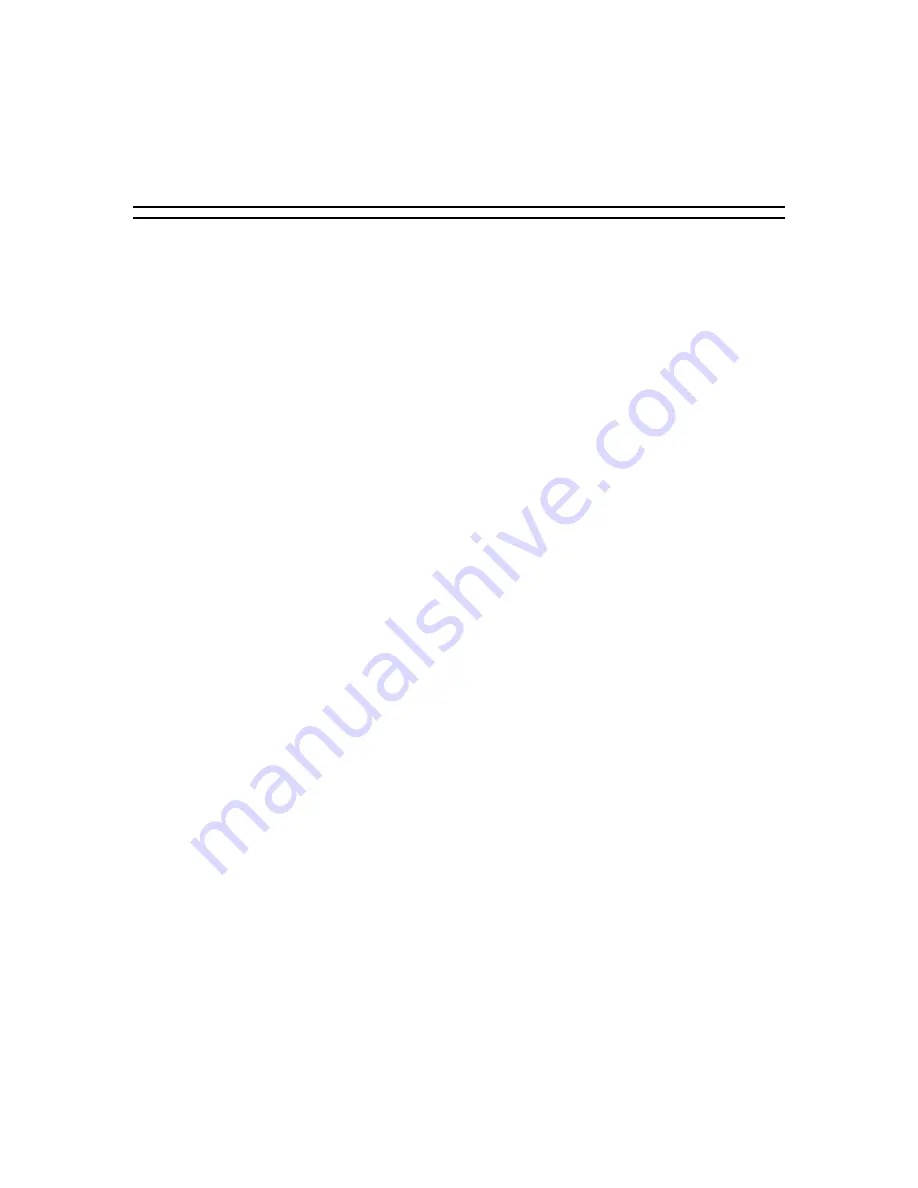
C h a p t e r 6
Problem Solving
Contents
Resetting the System............................................................... 1
Troubleshooting Checklists ...................................................... 2
Initial System Startup ......................................................... 2
Running New Application Software ...................................... 4
After System Has Been Running Correctly ........................... 5
Additional Troubleshooting Procedures ..................................... 6
Error Checking ................................................................... 6
Troubleshooting Guide ....................................................... 6
Specific Problems and Corrective Actions ............................... 10
Power LED Does Not Light ................................................ 10
System Cooling Fans Do Not Rotate .................................. 11
No Characters Appear On Screen...................................... 12
Characters are Distorted or Incorrect................................. 13
Incorrect Or No Beep Code ............................................... 13
Floppy Disk Drive Activity LED Does Not Light ................... 14
Hard Disk Drive Activity LED Does Not Light ...................... 15
Problems with Application Software ................................... 16
BIOS User’s Information ........................................................ 17
Error and Status Messages ............................................... 17
Messages and Beep Codes ............................................... 20
System and Disk Status LED User’s Information ...................... 24
Содержание MT2200
Страница 1: ... Server MT2200 U s e r s G u i d e ...
Страница 2: ...xxx ...
Страница 3: ... Server MT2200 U s e r s G u i d e ...
Страница 6: ... xxx ...
Страница 8: ...Bill Graham ...
Страница 10: ...Bill Graham ...
Страница 11: ...Chapter 1 Introduction Contents Organization 1 Notational Conventions 3 ...
Страница 12: ...Bill Graham ...
Страница 18: ...xxx ...
Страница 46: ...xxx ...
Страница 54: ...1231231 Billy Graham ...
Страница 88: ...4 34 Configuring Your System ...
Страница 90: ...xxxxx ...
Страница 107: ...5 17 Upgrades and Options Figure 5 7 Inserting Memory DIMMs A B C J20 J19 J18 J17 ...
Страница 134: ...5 44 Upgrades and Options Figure 5 22 Removing the Front Fan modules ...
Страница 136: ...5 46 Upgrades and Options ...
Страница 138: ...dfgdfg ...
Страница 166: ...Bill GrahamBill Graham ...
Страница 175: ...Appendix B Memory Configurations Contents Memory DIMM Configurations 1 ...
Страница 176: ...Bill Grahamaerrterterter ...
Страница 180: ...rtyrtyrtyrtyry ...
Страница 190: ...8 Glossary ...
Страница 191: ...xx ...
Страница 192: ... 101907 01 ...
















































