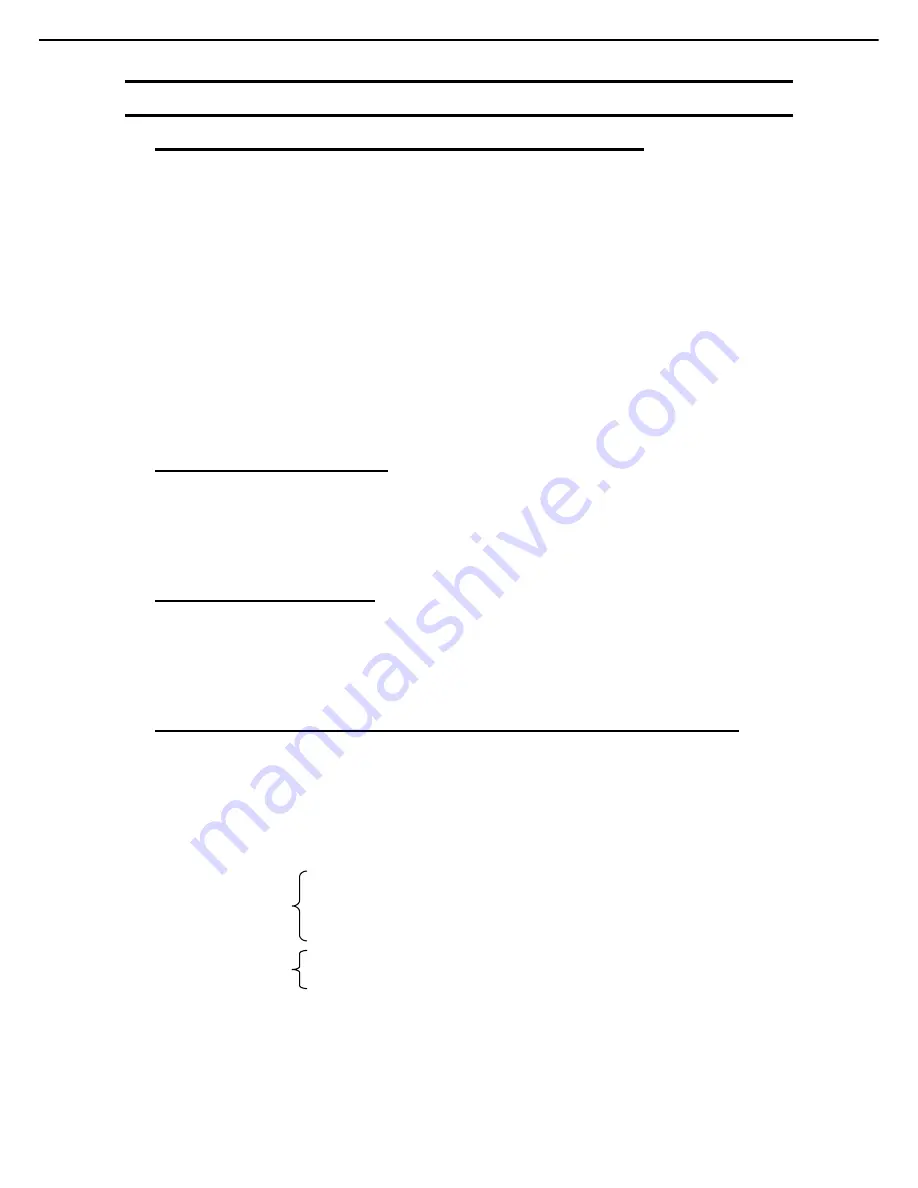
5. Troubleshooting
Express5800/R110i-1, T110i-S, T110i Maintenance Guide
36
Chapter 1 Maintenance
5.7
Problem of Internal Devices and Other Hardware
[?]
Unable to access the internal or external devices (or such devices fail to operate)
Are cables properly connected?
Make sure that the interface cables and power cord are properly connected. Also make sure that the
cables are connected in the correct order.
Is the power-on order correct?
When the server has any external devices connected, power on the external devices first, then the
server.
Did you install drivers for connected optional devices?
Refer to the manual that comes with the device to install its driver.
Is option board setting correct?
Refer to the manual that comes with the board for details to make correct settings.
Some devices connected to the serial or parallel port, or USB port may require I/O port address or
operation mode settings. Refer to the manual that comes with the device to make correct settings.
[?]
The keyboard or mouse does not work
Is the cable properly connected?
Make sure that the cable is connected to the connector on the front or rear
of the server.
Is BIOS configuration correct?
Check the BIOS settings by using BIOS Setup Utility.
[?]
Unable to access the hard disk drive
Is the hard disk drive supported by the server?
Operation of any device that is not authorized by NEC is not supported.
Is the hard disk drive properly installed?
Check the hard disk drive installation status and the cable connections.
[?]
The numbers assigned to the hard disk drive bays do not match the numbers indicated in the OS
Is the SATA drive connected in IDE mode?
In SATA IDE mode, the drive bays might be detected in a different order from the physical connection,
depending on the OS used.
Primary > Secondary
Master > Slave
Port0 : Primary Master
Port1 : Secondary Master
Port2 : Primary Slave
Port3 : Secondary Slave
Port4 : Primary Master
Port5 : Secondary Master
Group1
Group2
















































