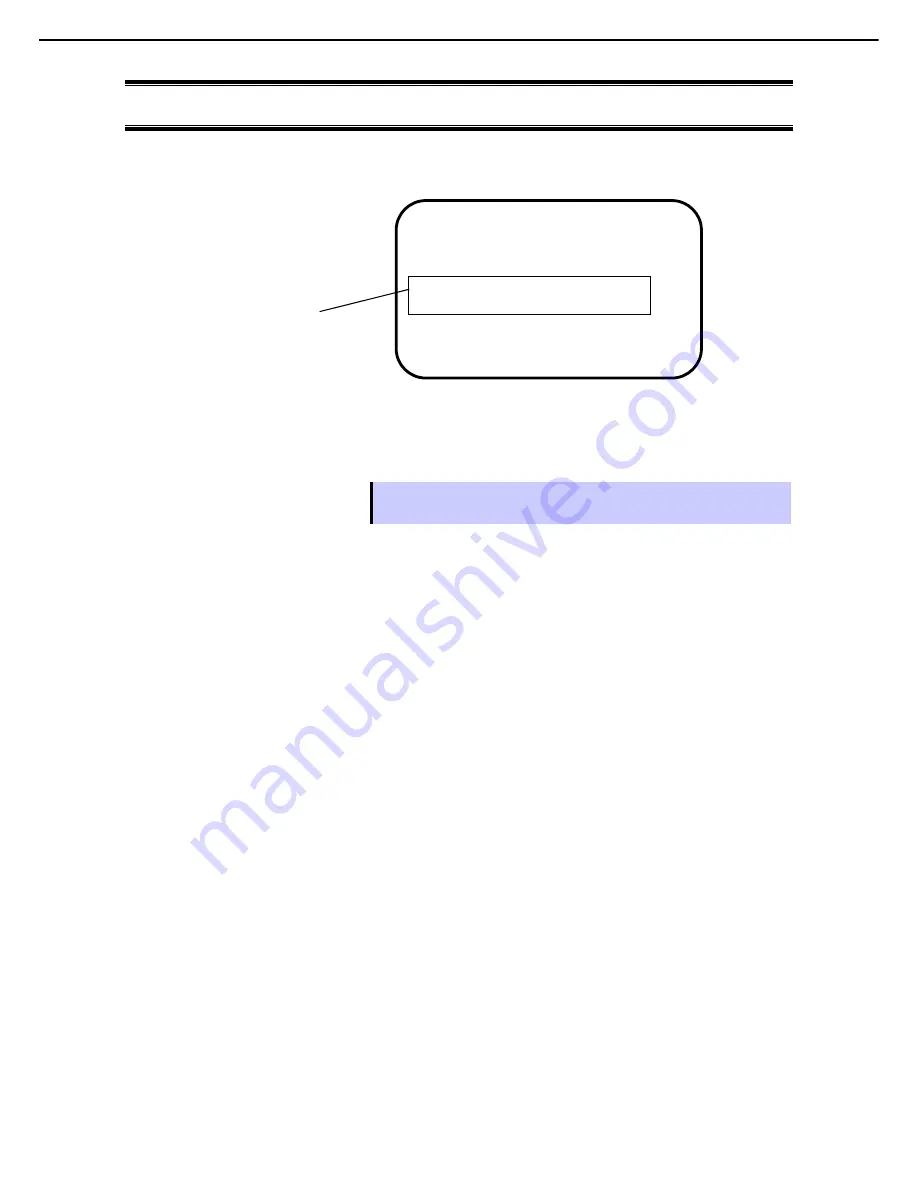
1. POST Error Message
Express5800/R110i-1, T110i-S, T110i Maintenance Guide
189
Chapter 3 Appendix
1.
POST Error Message
If POST detects a problem, an error message is displayed or a beep code sounds.
System Monitoring Check
... Passed
ERROR
AE81: DIMM1 with error is enabled.
AE02: DIMM2 has been disabled.
Press <F1> to resume, <F2> to setup
The message indicates that DIMM1 and
DIMM2 have failed, and that DIMM1 has
been forcibly started up.
The next table lists the error messages and the actions to solve the problem. If the error does not change even if
the action is performed, contact your sales representative.
Tips
Write down the displayed messages and the beep code before contacting your
sales representative. The messages are useful information for maintenance.
















































