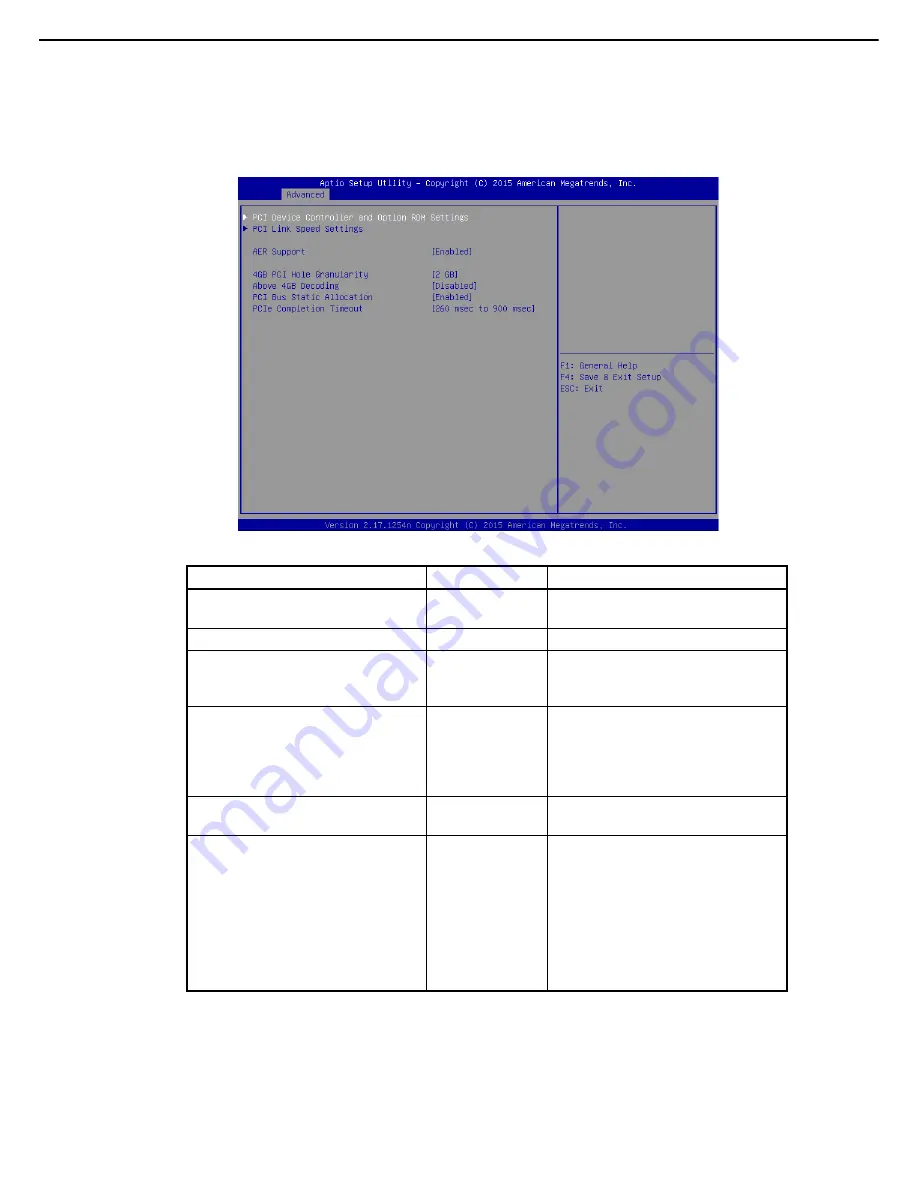
1. System BIOS
Express5800/R110i-1, T110i-S, T110i Maintenance Guide
67
Chapter 2 Useful Features
(3) PCI Configuration submenu
On
Advanced
, choose
PCI Configuration
and then press <Enter> key to display the menu screen as shown
below.
Option Parameter
Description
PCI Device Controller and Option ROM
Settings
PCI Link Speed Settings
4GB PCI Hole Granularity
3 GB
2 GB
1 GB
Specifies the size of the address space for the
PCI device.
Above 4GB Decoding
[Disabled]
Enabled
Enable or disable the function that maps the
memory to an address space that is more than
4GB for 64 bit PCle device. This option is not
displayed when SATA Mode is set to “RAID
Mode”.
PCI Bus Static Allocation
Disabled
[Enabled]
Enables or disables static allocation of PCI
bus numbers.
PCIe Completion Timeout
50 µsec to 10 msec
16 msec to 55 msec
65 msec to 210 msec
[260 msec to 900
msec]
1 sec to 3.5 sec
4 sec to 13 sec
17 sec to 64 sec
Specify completion timeout time for PCIe
devices.
[ ]: Factory setting
















































