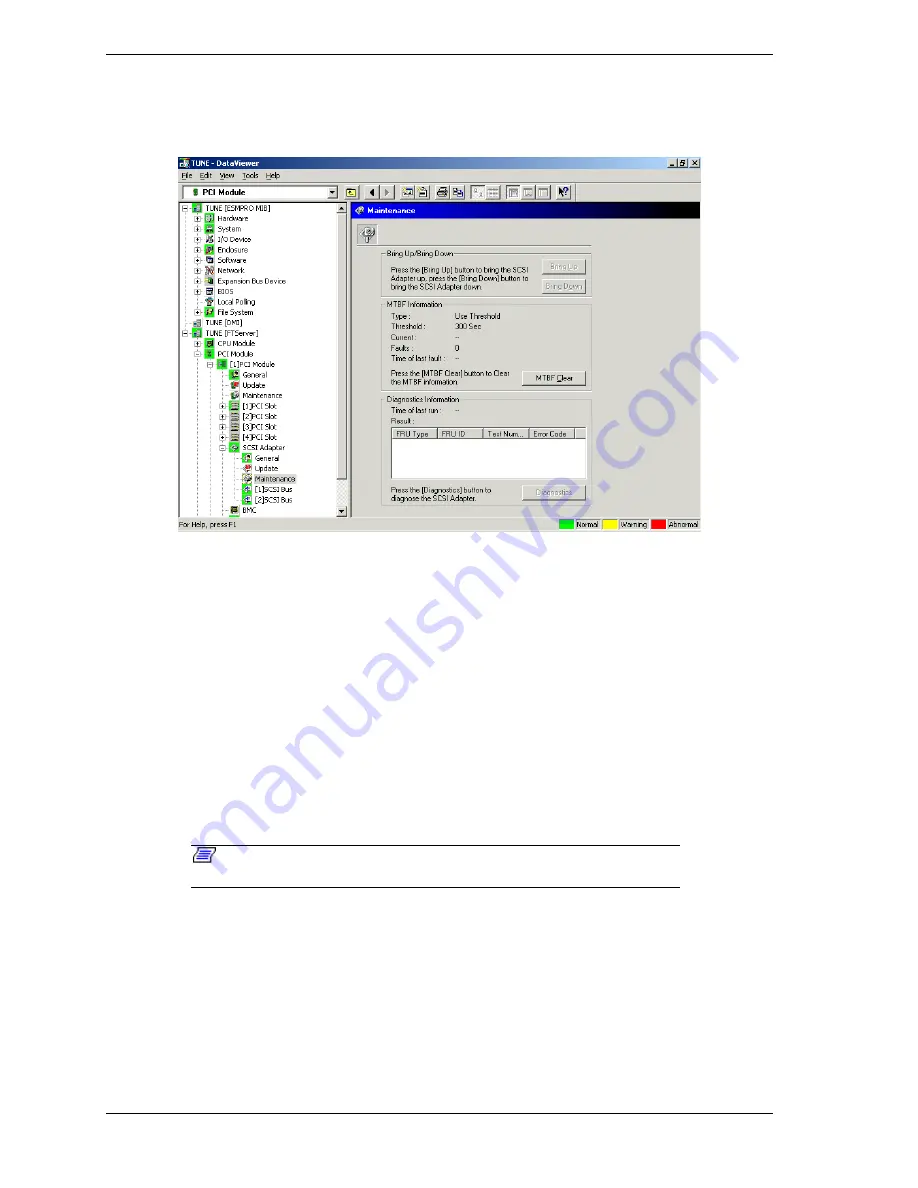
4-22
Monitoring the ft Server
Maintenance
Select the
Maintenance
folder. Data Viewer displays the SCSI adapter
Maintenance
screen.
Bring Up/Bring Down:
Not currently supported.
MTBF Information:
The MTBF (Mean-Time-Between-Failures) information of a component can be
viewed or cleared (initialized). Your server manages the MTBF of each
component. If a fault occurs in a component, the module calculates the MTBF
of the component again. If the calculated value is lower than the pre-defined
threshold, the system performs one of the following predefined three functions:
!
Use Threshold: MTBF is calculated when a fault occurs. If calculated
MTBF is below the set threshold value, the device is stopped.
!
Never Restart: The device is stopped whenever a fault occurs.
!
Always Restart: The device is rebooted whenever a fault occurs.
Note:
A disabled component with the MTBF lower than the threshold
can be forcibly enabled by clearing the MTBF.
Procedure
To clear the MTBF information of the SCSI adapter, press the MTBF button
displayed in the
Maintenance
screen.
Diagnostics Information
Self-check diagnosis function for the SCSI adapters is not currently supported.






























