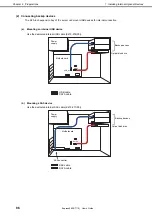1. Installing Internal Optional Devices
Express5800/T110j User’s Guide
74
Chapter 2 Preparations
Removing the 2.5-inch hard disk drives
Remove the 2.5-inch hard disk drives from the HDD cage by using the following procedure.
Important When disposing of the hard disk drives, follow the instructions described in
Chapter 1
(
1.5 Transfer, movement, and disposal
) in
Safety Precautions and
Regulatory Notices
.
Note
If you remove a disk due to a hard disk drive failure, check the slot with its DISK
LED lit in amber.
To remove the front bezel, see
Chapter 2
Release the lock lever and open the handle.
Hold the tray firmly and pull it toward the front.
Note
Do not pull the handle to remove the hard disk drive.
Doing so may damage the handle.
Important Do not use this server while removing the hard disk drive.
DISK LED
Содержание EXP339
Страница 127: ...MEMO...